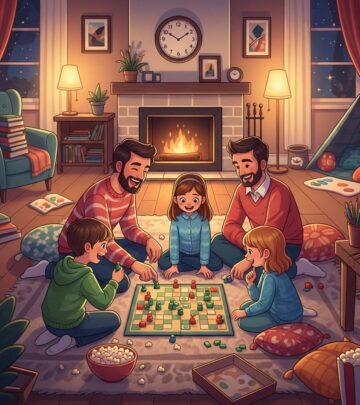Smart Plugs to Enforce Wi-Fi Shutdown Routine: Comprehensive Guide, Benefits, and Best Practices
Automating your network downtime encourages healthier habits and reduces energy waste.

Smart Plugs to Enforce Wi-Fi Shutdown Routine: A Comprehensive Guide
As digital wellness gains priority and the drive to optimize energy use in homes increases, automating your Wi-Fi shutdown routine through smart plugs has become a highly effective solution. Leveraging modern smart plug features allows for structured network downtime, encouraging healthier screen habits, supporting better sleep, lowering energy bills, and improving household security. This article explores how to use smart plugs for Wi-Fi shutdowns, including setup, scheduling, security, troubleshooting, and real-world applications.
Table of Contents
- Introduction: Why Automate Wi-Fi Shutdown?
- Understanding Smart Plugs and How They Work
- How to Set Up a Smart Plug for Your Wi-Fi Router
- Scheduling and Automation: Enforcing a Wi-Fi Shutdown Routine
- Benefits of Automated Wi-Fi Shutdown
- Security and Privacy Considerations
- Common Challenges and Troubleshooting
- Case Studies: Real-World Uses of Scheduled Wi-Fi Shutdown
- Frequently Asked Questions
- Conclusion
Introduction: Why Automate Wi-Fi Shutdown?
Home networks form the digital backbone of modern life, but constant connectivity can impair family well-being, disrupt sleep, and escalate energy use. Creating an enforceable Wi-Fi shutdown schedule provides several benefits:
- Enforced internet-free times to support bedtime routines and digital detox.
- Parental control without the need for advanced router settings.
- Automated energy savings by powering down equipment when not needed.
- Enhanced home security by simulating occupancy (via “Away Mode”).
By connecting your router to a smart plug, these goals can be achieved simply, reliably, and without technical expertise.
Understanding Smart Plugs and How They Work
Smart plugs are Wi-Fi–enabled or sometimes Zigbee/Z-Wave–enabled power outlets that allow remote and automated control of devices such as lights, fans, and—in this context—routers. They bridge the gap between conventional appliances and the smart home ecosystem.
- Wireless Connectivity: Most smart plugs use Wi-Fi to connect directly to your home network, allowing control via smartphone apps or voice assistants like Alexa or Google Assistant.
Advanced models support Zigbee/Z-Wave, requiring a separate hub, but typically offer more robust mesh networking. - Installation: Plug the smart plug into an outlet, connect your Wi-Fi router’s power cord to it, configure via the manufacturer’s app, and you’re ready to schedule or automate control.
Some smart plugs, such as the Kasa Smart In-Wall Outlet, can individually control multiple devices from a fixed outlet, but simple plug-in models suffice for routers.
| Protocol | Requires Hub | Best For |
|---|---|---|
| Wi-Fi | No | Direct use, beginner-friendly, works with standard routers/modems |
| Zigbee/Z-Wave | Yes | Advanced setups, larger homes, reliability in highly connected homes |
For enforcing Wi-Fi routines, select a smart plug compatible with your setup and offering reliable scheduling capabilities.
How to Set Up a Smart Plug for Your Wi-Fi Router
Setting up a smart plug to automate your Wi-Fi router is straightforward. Here’s a step-by-step process:
- Choose the Right Smart Plug: Ensure it supports scheduling and can handle the load of your router. Most consumer routers require less than 50W, well below typical smart plug limits (often 1800W+).
- Place the Plug: Physically insert the smart plug into an accessible outlet near your router.
- Connect the Router: Plug your Wi-Fi router’s power cord into the smart plug.
- Install App: Download the companion app (e.g., Kasa, AiDot, TP-Link, etc.) on your smartphone.
- Pair and Configure: Follow on-screen instructions to pair the plug to your home Wi-Fi. Name this outlet (e.g., “Wi-Fi Router Control”).
- Test Manual Control: Use the app to turn the router on and off, ensuring the connection works before setting schedules.
Note: If your family relies on Wi-Fi for other automations (like security cameras, lighting, or alarm systems), coordinate shutdowns to avoid unwanted downtime for critical devices.
Scheduling and Automation: Enforcing a Wi-Fi Shutdown Routine
Modern smart plug apps support robust scheduling and automation functions:
- Create Recurring Schedules: Set the smart plug to power off the router at your chosen time (e.g., 10:00 PM) and back on in the morning (e.g., 6:00 AM). Many plugs have calendar-based scheduling, letting you tailor routines for weekdays versus weekends.
- Use “Away Mode”: For added security, smart plugs can turn devices like lamps or the router on and off at intervals, simulating presence when you’re not home.
- Combine with Other Smart Devices: Many platforms allow you to group plugs or integrate shutdowns with other smart home scenes (e.g., “Goodnight Mode” simultaneously turns off the Wi-Fi and dims the lights).
- Local vs. Cloud Scheduling: Some smart plugs save schedules locally and can execute programmed routines without internet connection, while others rely on the cloud. For critical routines, choose plugs that save and run schedules independently of internet status.
Example: Kasa and other mainstream plugs often support local schedule storage, but user reports show occasional inconsistencies, especially if Wi-Fi is completely off as schedules might not trigger without local network connectivity.
Example Routine: Enforce Family Wi-Fi Downtime
- 12:00 AM: Power off smart plug (router loses power, Wi-Fi shuts down).
- 7:00 AM: Power on smart plug (router reboots, Wi-Fi returns for the day).
- Customization: Adjust times for weekends, school holidays, digital detox periods.
Benefits of Automated Wi-Fi Shutdown
- Digital Wellness: Disconnected nighttime enables healthy sleep routines, reduces blue light exposure, and decreases late-night distractions for both adults and children.
- Parental Control: Automatically sets “offline hours” for gaming, streaming, and device usage—without conflicts or the need to configure each device individually.
- Energy Efficiency: Routers, modems, and related network gear no longer consume energy unnecessarily overnight or while you’re away.
- Security Through Simulation: Use Away Mode to sporadically power devices, simulating presence and warding off would-be intruders.
- Convenience: No technical background is needed; schedules are easy to set and override manually for special circumstances.
Security and Privacy Considerations
Using smart plugs to control your router introduces several important security and privacy considerations:
- Plug Security: Choose smart plugs from reputable manufacturers with regular firmware updates and encrypted communication. Most reliable brands (e.g., Kasa, TP-Link, AiDot) use HTTPS with SSL/TLS.
- App Permissions: Review app permissions and settings to avoid overexposure of your local network to third-party cloud services.
- Reliable Schedule Execution: Ensure schedules are saved locally, so routines persist even during internet outages. Test thoroughly, as user reports show mixed experiences—some plugs require Wi-Fi connection to execute on/off schedules, while others store them locally. Review your smart plug’s documentation.
- Placement: Avoid placing the plug (and thus router) in inaccessible places, since power cycling will cut network access for the duration of the scheduled “off” time.
Common Challenges and Troubleshooting
When using a smart plug to automate your Wi-Fi router’s shutdown, several common issues may arise:
- Plug Becomes Inaccessible During Downtime: Once your router is off, you cannot control the plug remotely until the router—and thus Wi-Fi—is restored. Schedules can mitigate this, but last-minute changes or overrides require direct access or reset.
- Router Reboot Cycle: Some routers may take longer to reboot or occasionally require manual intervention after abrupt shutdowns. Test router recovery behavior with your specific hardware.
- Firmware or Network Glitches: Occasional missed or delayed schedules can result from firmware bugs or temporary power/network interruptions. Updating firmware and checking app logs help in diagnosis.
- Network Dependency for Scheduling: If the plug stores schedules only in the cloud, routines will not execute if the internet drops. Prefer plugs that operate locally.
- Smart Plug Setup Loss: Power surges or resets can cause the plug to lose configuration, requiring re-pairing/resetting. Use surge protectors where possible.
If issues persist, consult the plug manufacturer’s troubleshooting guide, restart your plug manually, or perform app/device resets as per instructions.
Case Studies: Real-World Uses of Scheduled Wi-Fi Shutdown
1. Enforcing Bedtime for Children and Teens
Parents aiming to limit midnight gaming or YouTube marathons set a smart plug rule to cut Wi-Fi at 10:30 PM every night. Devices reconnect when internet is restored after 7:00 AM, encouraging focus on homework and improving sleep patterns.
2. Energy Savings for Remote Workers
Professionals who work from home program non-work Wi-Fi shutdowns from midnight to 6:00 AM, reducing overnight power draw by network hardware. Combined with Away Mode for lamps, this saves both energy and money while enhancing the overall security profile when away from home for travel.
3. Shared Living and Student Dorms
In apartments and dorms, consensus-driven schedules can manage shared network time and moderate excessive device usage, helping housemates enforce collective digital wellness goals without daily negotiations or device-specific controls.
4. Vacation Properties and Airbnbs
Landlords automate Wi-Fi shutdowns between guest stays to reduce bandwidth abuse, prevent unauthorized device access, and save on utility costs. During occupancy, Wi-Fi can be re-enabled remotely, and Away Mode enhances property security when empty.
Frequently Asked Questions (FAQs)
Q: Will my smart plug still execute schedules when the Wi-Fi is off?
A: Some smart plugs save schedules locally, allowing them to function even if internet access is lost. However, if the Wi-Fi network itself is down (the router is unplugged), certain models may miss schedules. Review your plug’s specifications and test before relying solely on automation.
Q: What if I need to override the schedule unexpectedly?
A: Most smart plugs have a physical button for manual on/off control. You can override the schedule anytime by pressing this button. Remember, until your Wi-Fi returns, remote app control is unavailable when the router is powered down.
Q: Will powering off my router nightly cause hardware problems?
A: Consumer routers are built for continuous operation but can generally withstand daily power cycling. Still, frequent abrupt shutdowns may eventually affect older devices. Consult your router’s manual and test periodic shutdowns to ensure smooth automatic reboots.
Q: Can I automate both the Wi-Fi shutdown and other home automations together?
A: Yes, group your smart plug with other devices (lights, TVs, etc.) using the home automation app’s “Scenes” or “Routines” feature. This makes bedtime or vacation transitions seamless by shutting down all specified devices with a single schedule.
Q: What is “Away Mode” and how can it improve security?
A: Away Mode is a smart plug feature that randomly cycles connected devices, like lamps, on and off to simulate occupancy, deterring intruders. While not specific to routers, it enhances overall home security when combined with other scheduled routines.
Conclusion
Using smart plugs to enforce a Wi-Fi shutdown routine is a powerful way to balance connectivity, wellness, and efficiency in your home. By following best practices described here—selecting hardware with reliable scheduling, configuring clear routines, and understanding device behavior during downtime—you can enjoy the benefits of automated network management without the complexity of specialized routers or advanced technical setups. Whether for parental control, personal wellness, security, or energy savings, smart plugs offer an accessible entry point to a smarter, healthier home environment.
References
- https://www.kasasmart.com/us/products/smart-plugs/kasa-smart-wifi-power-outlet-kp200
- https://community.tp-link.com/us/home/forum/topic/170652
- https://www.bestbuy.com/discover-learn/10-awesome-things-you-can-do-with-a-smart-plug/pcmcat1647279666668
- https://www.aidot.com/blog/post/guide-on-smart-plugs
- https://www.asurion.com/connect/tech-tips/smart-plugs-what-they-do-and-how-to-best-use-them-in-your-home/
- https://community.home-assistant.io/t/how-to-restart-the-smart-plug-that-host-the-internet-box/453522
Read full bio of medha deb