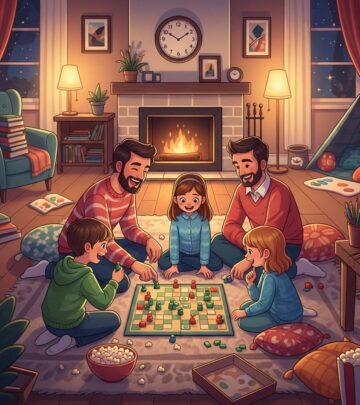Screen Glare and Resolution Impact on Focus
Adjust brightness, distance, and lighting for more comfortable viewing sessions.

Screen Glare and Resolution Impact on Focus: Understanding and Managing the Effects
Screen technology has become an integral part of modern life, with many of us spending hours daily in front of computers, smartphones, televisions, and tablets. While these devices offer numerous benefits, prolonged exposure can lead to a range of eye-related issues. This article delves into the impact of screen glare and resolution on focus and provides insights into managing these effects for better vision health.
Table of Content
- Screen Glare: Causes and Effects
- Resolution and Eye Health
- Strategies for Managing Screen Time
- Frequently Asked Questions (FAQs)
Screen Glare: Causes and Effects
Screen glare is a common issue that can significantly affect viewing comfort and eye health. It occurs when the light from the screen or ambient light reflects off the screen’s surface, causing visual discomfort. Factors contributing to glare include:
- Ambient Light: Overly bright room lighting can exacerbate glare, making it difficult for the eyes to adjust.
- Screen Brightness: If the screen is too bright relative to the ambient light, it can cause strain.
- Viewing Angle: Positioning the screen at an angle where it catches reflections can increase glare.
The effects of screen glare include eye strain, headaches, and blurred vision. Prolonged exposure can lead to what is known as computer vision syndrome (CVS), characterized by symptoms such as dry eyes, neck pain, and difficulty focusing on distant objects after screen use.
Resolution and Eye Health
Resolution refers to the clarity or detail of images displayed on a screen. High-resolution screens generally provide better viewing experiences, reducing eye strain associated with pixelation or low-quality images. However, if the resolution is too high but not matched with appropriate display settings or viewing distance, it can still cause discomfort:
| Resolution Factors | Impact on Eye Health |
|---|---|
| Pixel Density | High pixel density can reduce eye strain by making images appear smoother. |
| Display Settings | Adjusting font size and brightness can help mitigate strain caused by high-resolution displays. |
| Viewing Distance | Incorrect viewing distance can negate the benefits of high resolution, leading to eye strain. |
Understanding how resolution affects eye health is crucial for optimizing screen use without compromising vision. Factors such as screen brightness, contrast, and viewing distance should be adjusted in conjunction with resolution settings to ensure a comfortable viewing experience.
Strategies for Managing Screen Time
To minimize the adverse effects of screen glare and resolution on focus, several strategies can be employed:
Adjusting Screen Settings
Many devices allow users to adjust display settings to reduce eye strain. This includes:
- Adaptive Brightness: Adjust the screen brightness to match ambient light levels.
- Blue Light Filtering: Use night mode or blue light filtering glasses to reduce exposure to blue light, especially before bedtime.
- Contrast and Color Calibration: Adjust the contrast and color options to optimal levels for viewing comfort.
Following the 20-20-20 Rule
A widely recommended practice is the 20-20-20 rule, which involves taking a break every 20 minutes to look away from the screen and focus on an object about 20 feet away for 20 seconds. This helps relax the focusing muscles and reduce eye strain.
Optimizing Viewing Conditions
Creating an optimal viewing environment includes positioning the screen correctly, maintaining good posture, and ensuring adequate room lighting:
- Screen Positioning: Place the screen directly in front of you, at a distance of about an arm’s length, and slightly below eye level.
- Room Lighting: Ensure room lighting is balanced to avoid competing glares.
- Posture: Maintain good posture to reduce strain on the neck and eyes.
Frequently Asked Questions (FAQs)
Q: Can screen glare lead to long-term eye damage?
A: While screen glare can lead to discomfort and eye strain, it is not typically associated with long-term damage. However, frequent strain can exacerbate existing eye conditions.
Q: How can I reduce blue light exposure from screens?
A: Use night mode or blue light filtering glasses, and avoid screens for at least an hour before bedtime to reduce exposure.
Q: Does higher screen resolution always reduce eye strain?
A: Higher resolution can reduce eye strain if the display settings and viewing distance are optimal. Otherwise, it may not provide significant benefits.
Q: Can I use special glasses to reduce screen glare?
A: Yes, glasses with anti-glare coatings can help reduce screen glare, improving viewing comfort.
By understanding the impact of screen glare and resolution on focus, individuals can take proactive steps to protect their eye health and maintain optimal vision in the digital age.
References
- https://www.santaneyecare.com/the-impact-of-screen-time-on-your-vision-what-you-need-to-know/
- https://jenkinseyecare.com/the-impact-of-screen-time-on-your-eyes-expert-insights-and-solutions/
- https://glaucoma.org/articles/glaucoma-in-the-digital-age-how-screen-time-affects-your-eyes
- https://www.aoa.org/healthy-eyes/eye-and-vision-conditions/computer-vision-syndrome
- https://pmc.ncbi.nlm.nih.gov/articles/PMC9434525/
- https://www.acuvue.com/en-us/blog/digital-screens-eye-health/
- https://www.cedars-sinai.org/health-library/diseases-and-conditions/c/computer-vision-syndrome.html
- https://www.warbyparker.com/learn/computer-vision-syndrome
Read full bio of Sneha Tete