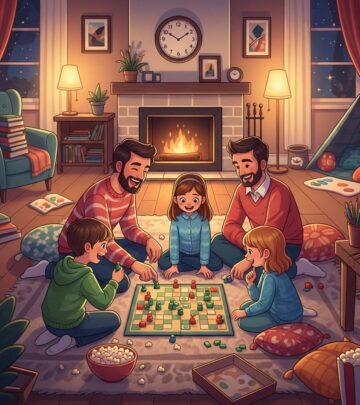Protocols for Decluttering Email & Notifications: Streamline, Organize, and Regain Control of Your Digital Life
Transform your digital workspace into a calm, stress-free zone for focused communication.

Protocols for Decluttering Email & Notifications
Managing digital communication is a modern challenge. Emails pile up, notifications ping incessantly, and important messages get buried under a flood of irrelevant content. Adopting standardized protocols for decluttering your email and notifications is crucial for both professional productivity and personal peace of mind. This comprehensive guide synthesizes industry best practices and research-backed strategies to help anyone regain control of their digital communications and achieve sustained organization.
Table of Contents
- Introduction: The Challenge of Digital Clutter
- Why Decluttering Email and Notifications Matters
- Core Principles of Decluttering Protocols
- Step-by-Step Protocols for Decluttering Email
- Protocols for Decluttering Notifications
- Recommended Tools and Technologies
- Advanced Strategies & Systems
- Frequently Asked Questions
- Additional Resources
Introduction: The Challenge of Digital Clutter
In recent years, digital communication has become a double-edged sword. While it connects us instantly to colleagues, friends, and essential information, it also introduces unprecedented volumes of messages, newsletters, promotional content, and automated notifications. Studies indicate that a cluttered inbox and constant notification interruptions contribute to increased stress, distractibility, and lost productivity. By establishing clear protocols, you can transform your email and notification environment from chaos into calm, making it a powerful asset rather than a daily nuisance.
Why Decluttering Email and Notifications Matters
- Reduces Stress: Cluttered inboxes and constant notifications create mental overload and anxiety.
- Improves Productivity: Organized inboxes and managed notifications help prioritize important tasks and communications.
- Minimizes Missed Opportunities: Important messages are less likely to get lost in busy inboxes.
- Saves Time: Efficient management protocols and automation free up time otherwise wasted sorting through irrelevant content.
Core Principles of Decluttering Protocols
Before diving into the practical steps, it’s crucial to understand the fundamental principles that underpin effective decluttering protocols:
- Intentionality: Decide what matters and actively remove the rest.
- Systemization: Set up automated rules, filters, and routines to maintain ongoing organization.
- Regular Review: Schedule routine maintenance to ensure your systems remain effective over time.
- Delegation: Where possible, share responsibility (especially in team environments) to prevent bottlenecks.
- Minimalism: Keep only what you need. Archive or delete anything that is not immediately relevant.
Step-by-Step Protocols for Decluttering Email
1. Audit and Assess Your Inbox
- Take stock of your inbox—identify types and sources of frequent emails (e.g., subscriptions, notifications, personal, work).
- Note where clutter originates and which messages are truly important or actionable.
2. Ruthlessly Unsubscribe from Unwanted Senders
- Unsubscribe from all newsletters, advertising emails, and subscription notifications you no longer wish to receive.
- Use free tools or built-in services (such as “Unsubscribe” links in email footers, or apps like Unroll.me) to bulk remove yourself from mailing lists.
- Be mindful when signing up for online services—avoid auto-subscribing to promotional communications.
3. Purge Old and Irrelevant Emails
- Delete emails that are outdated, irrelevant, or already acted upon.
- Use your email’s search and filter features to locate and batch-delete large groups (e.g., “older than 1 year”, “from sender”).
- Archive messages you may need for future reference but do not need daily access to.
4. Organize with Folders and Labels
- Create a simple, logical folder or label structure that reflects your workflow (e.g., “Action Required”, “Waiting”, “Archive”, “Projects”).
- Sort actionable messages into appropriate folders for more efficient processing.
- Use colors or priority indicators if supported by your email provider.
5. Automate with Filters and Rules
- Set up filters to automatically route low-priority or promotional emails to peripheral folders.
- Configure rules to highlight, archive, or forward emails based on sender, subject, or keywords.
- Regularly review these rules to ensure new sources of clutter are addressed.
6. Practice Inbox Zero
- Commit to clearing your inbox to zero actionable emails daily or weekly.
- Use tools like Boomerang to temporarily snooze messages and return them when you’re ready to act.
- Archive or move completed messages promptly to avoid inbox backlog.
7. Delegate and Share Responsibility (For Teams)
- Forward or assign messages to team members who are best positioned to respond.
- Track responses and ensure outstanding issues are followed up.
8. Schedule Regular Email Cleaning Sessions
- Block time on your calendar weekly or monthly exclusively for inbox maintenance.
- Combine cleaning with review of rules, folders, and subscriptions.
- Use this time to review past actions, archive old threads, and catch up on less urgent correspondence.
| Decluttering Protocol | Benefits |
|---|---|
| Unsubscribe from unwanted emails | Reduces daily inbox traffic and stress |
| Set up automated filters/rules | Ensures relevant emails are easy to find and act on |
| Archive older messages | Keeps inbox focused on current communications |
| Delegate responses | Prevents bottlenecks and shares workload |
| Schedule maintenance time | Ensures sustainability of a decluttered system |
Protocols for Decluttering Notifications
Notifications, especially on mobile devices and desktops, can be as overwhelming as email. Establishing protocols for notification management helps reduce distractions and improves focus.
1. Audit Notification Sources
- Review all apps and accounts that generate notifications (email, messaging, social media, banking, calendar, etc.).
- Identify what is genuinely important and what can be silenced or minimized.
2. Deactivate Unnecessary Notifications
- Turn off notifications for non-essential apps (social media, promotions, games).
- Switch email notifications off unless responding in real time is critical.
- Opt for digest or summary notifications where available (e.g., daily recaps versus real-time alerts).
3. Prioritize Urgent Communications
- Enable notifications only for apps or accounts that require immediate attention (calendar reminders, banking alerts, urgent messaging).
- Configure ‘Do Not Disturb’ modes for focus times.
4. Centralize Notification Management
- Use built-in device controls to review, manage, and customize notification preferences for each app.
- Group notifications by type or priority—many mobile operating systems now allow categorization.
5. Implement Scheduled Notification Reviews
- Designate certain times in the day to check and clear notifications in bulk.
- Avoid responding to notifications in real time unless essential; batch processing increases efficiency.
Recommended Tools and Technologies
- Clean Email: Automates sorting, unsubscribing, and archiving.
- Unroll.me: Bulk unsubscribe from marketing and promotional emails.
- Boomerang: Temporarily snooze emails and set reminders for follow-up.
- Mailstrom: Group and delete related messages in bulk.
- SaneBox: Filters high/low priority emails and centralizes important communications.
- Device Notification Managers: Built-in controls on iOS, Android, and Windows for customizing notification settings
Advanced Strategies & Systems
Inbox Zero Methodology
- Process your inbox so that every message is either responded to, delegated, deferred, deleted, or filed—leaving zero messages by day’s end.
- Schedule regular blocks for email review and batch processing.
The “Action-Only” Inbox
- Maintain an inbox that contains only active, actionable items, moving all others to folders or archive.
- Use “snooze” or “schedule send” features to time messages for when you’re ready to act.
Minimalist Subscription Strategy
- Subscribe to only a few vital newsletters or updates—ideally those that directly impact your work or personal life.
- Review subscriptions quarterly, dropping anything that no longer adds value.
Frequently Asked Questions
Q: How often should I declutter my inbox?
A: Experts recommend weekly cleaning sessions for personal inboxes and daily checks for work accounts. Regular maintenance prevents backlog and keeps organization sustainable.
Q: What are the best tools for email decluttering?
A: Clean Email, Unroll.me, Mailstrom, and Boomerang are among the most recommended tools for efficient inbox management.
Q: Should I disable all notifications?
A: Deactivate all but those necessary for urgent or important matters. Selective notification management increases focus and reduces stress.
Q: Is inbox zero practical for everyone?
A: Inbox zero works best when supported by filters, folders, and regular reviews. For high-volume accounts, the action-only approach may offer a more sustainable alternative.
Q: Can decluttering protocols help prevent missed messages?
A: Yes—by reducing noise and organizing communications by priority, important messages are less likely to be overlooked.
Additional Resources
- Official guides from major email providers (Gmail, Outlook, Yahoo) on filters and folders.
- Productivity blogs and books on digital minimalism and email management.
- Websites such as Minima Journal, Clean Email Blog, and Hiver for actionable ideas and real-world solutions.
Key Takeaways
- Decluttering email and notifications is an ongoing process, not a one-off event.
- Intentional systemization, automation, and periodic review are foundational to lasting organization.
- Adopting trusted tools and best practices can reclaim hours and restore digital peace.
References
- https://clean.email/blog/email-management/how-to-declutter-email
- https://www.minimaonline.com/journal/declutter-email
- https://ourhappyhive.com/easily-declutter-your-email-inbox/
- https://hiverhq.com/blog/email-management
- https://www.organizedjane.com/blog/3-ways-to-declutter-your-business-7y6y4
- https://mailgenie.io/blog/digital-decluttering-starts-with-your-inbox-a-minimalists-guide-to-email/1J8UrR7NPntHaB0UyAX3kz
- https://www.trimbox.io/blog/team-focused-email-decluttering
Read full bio of Sneha Tete