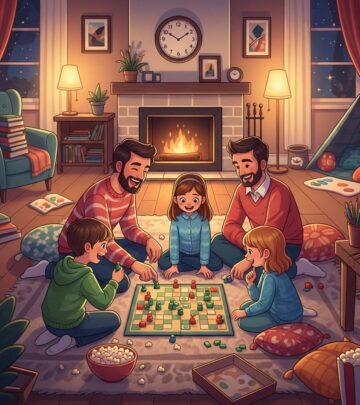LED Mask Not Working: Expert-Tried Solutions and Maintenance Tips for Reliable Results
Keep your light therapy device in top condition with proven fixes and preventive care.
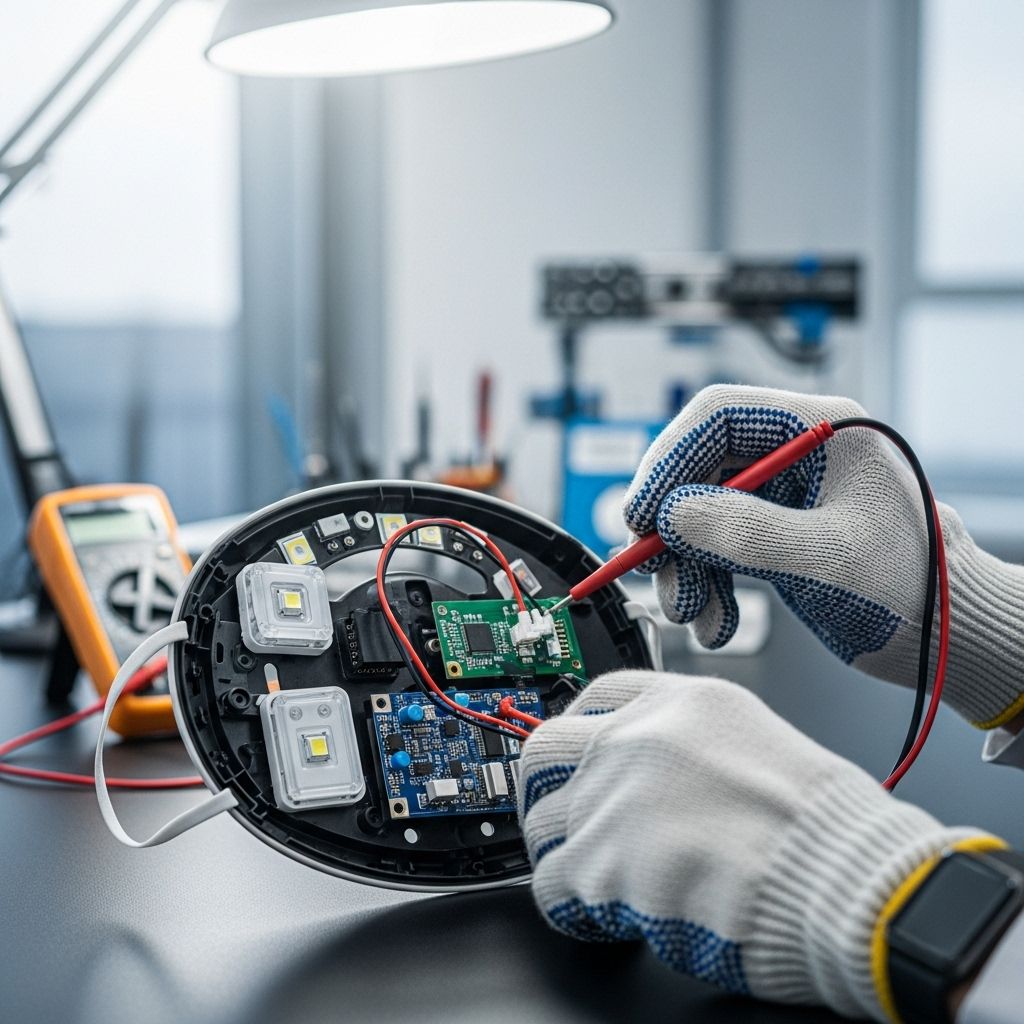
LED Mask Not Working: Common Fixes
LED face masks are celebrated in skincare routines for their ability to target concerns such as acne, hyperpigmentation, and fine lines. However, as with any electronic device, users can encounter operational issues that disrupt their benefits. Understanding common problems—ranging from faulty light emission to discomfort—and knowing how to fix and prevent them is essential for anyone wanting maximum efficacy and device longevity.
Table of Contents
- Introduction to LED Masks
- Common Problems and Diagnosis
- Quick Troubleshooting Steps
- Spotting and Light Output Issues
- Electrical and Thermal Failures
- Comfort, Ergonomics, and Usability
- Care and Preventive Maintenance
- Safety Considerations
- Advanced Troubleshooting: When to Seek Help
- Frequently Asked Questions
Introduction to LED Masks
LED face masks use light-emitting diodes (LEDs) to deliver specific wavelengths to the skin, triggering cellular responses that ease acne, inflammation, pigmentation, or aging. Proper functioning is vital—the wrong wavelength, low intensity, or intermittent operation can reduce or reverse the mask’s intended effects.
Common Problems and Diagnosis
User reports and expert analysis highlight the following recurring problems in LED mask operation:
- Spotting (uneven light distribution)
- No light emission or partial failure
- Low light intensity
- Heat build-up and discomfort
- Electrical malfunctions (such as non-responsive buttons or flickering)
- Physical discomfort or poor fit
- Short device lifespan
Accurate diagnosis of these problems is the first step in restoring normal operation and preventing further issues.
Quick Troubleshooting Steps
- Check the Power Supply: Ensure the device is properly charged or plugged in. Many issues stem from power problems such as faulty cables, loose connections, or depleted batteries.
- Inspect Buttons and Controls: Sometimes buttons get stuck, or session settings are inadvertently changed. Reset the device following the user manual’s guidelines.
- Clean the Mask: Dust, lotion residue, or other particulates can block light output. Wipe gently with a soft, dry cloth before each use.
- Check for Firmware/Software Issues: If your mask connects to a mobile app, ensure software is up-to-date and correctly synced.
- Try Camera Test for IR LEDs: Some LEDs, such as infrared, are invisible to the naked eye but visible using certain phone cameras.
Spotting and Light Output Issues
Uneven Illumination (Spotting)
- Causes: Poor bead arrangement, incorrect spacing, low-quality diffusion particles, or faulty heat sink placement may cause uneven lighting or visible spots on the mask.
- Fixes: Try adjusting bead placement if possible, or select masks with proven even diffusion. Avoid DIY repairs on bead arrangement unless you have technical expertise.
Low or No Light Output
- Causes: Degraded LEDs, broken electrical connections, accumulated dirt, or malfunctioning internal circuitry are typical issues.
- Fixes:
- Clean the mask’s surface and check for visible loose wires or connections.
- If partial LEDs work, the device may have invisible infrared LEDs operating as intended—verify with a cellphone camera.
- If the device won’t power on, inspect the charger and battery contacts closely.
Low Light Intensity
- Causes: Natural LED degradation, poor-quality beads, or failing light guide plates.
- Fixes: Regular cleaning and adherence to usage guidelines can prevent intensity drops. Replace the device if LEDs no longer provide sufficient output after long-term use. Select high-quality brands with distributed photometers for better measurement and consistency.
Electrical and Thermal Failures
Electrical Stress Failure
- Causes: Overcurrent, electrostatic discharge, or faulty chips may disrupt the LED circuit.
- Fixes: Use masks that feature overcurrent and electrostatic discharge protection. Unplug and let the device rest if it overheats or flickers, then retry. If the fault persists, consult the manufacturer for service or replacement.
Thermal Stress Failure
- Causes: Prolonged operation without proper heat dissipation leads to increased junction temperature and premature LED burnout.
- Fixes: Limit session times as per device instructions, and use masks only in cool, dry environments. Choose devices with aluminum or effective heat sinks designed for thermal management.
Comfort, Ergonomics, and Usability
- Poor Fit or Discomfort: Non-ergonomic designs can cause pressure points or skin irritation.
- Fixes: Select masks with adjustable straps or shapes matching your facial contours. Try different brands or models if discomfort persists.
- Complicated Controls: Some devices feature unintuitive buttons or poorly-written manuals.
- Fixes: Only use masks with clear operating instructions and simple setup. Opt for models with app-based control if manual operation is confusing.
Care and Preventive Maintenance
- Routine Cleaning: Gently wipe the mask after each session using a dry or slightly damp microfiber cloth. Avoid harsh chemicals and never submerge in water.
- Cable and Battery Check: Periodically inspect cables and battery contacts for signs of wear, corrosion, or loose connections. Replace as needed.
- Environmental Protection: Store the mask in a cool, dry place. Excessive humidity, temperature extremes, and dust may degrade internal electronics.
- Session Timing: Use the mask according to manufacturer’s recommended session durations to avoid overheating and prolong LED lifespan.
- Regular Inspection: Visually check LED light patterns and intensity. Discontinue use if inconsistencies appear and troubleshoot accordingly.
Safety Considerations
- Skin Sensitivity and Pigmentation: Certain users—especially those prone to pigmentation, melasma, or PIH—should use LED masks with caution. Select devices with clinically validated wavelengths and consult a dermatologist if irritation or pigmentation occurs.
- Heat Buildup: Mild heat is expected but excessive temperature may indicate malfunction. Take breaks between sessions, avoid using on broken or sensitive skin, and ensure device is FDA-cleared when possible.
- Professional Guidance: Seek advice if unfamiliar with the device, or if results seem abnormal. Stop use immediately at the sign of persistent irritation or skin damage.
Advanced Troubleshooting: When to Seek Help
- Circuitry and Component Failure: Broken electronics or persistent failures require professional repair or device replacement. Avoid DIY repairs unless trained in electronics.
- Warranty & Support: Premium brands often offer robust customer support and warranty coverage. Contact the manufacturer for persistent problems or if the mask stops working despite basic troubleshooting.
- Upgrades: If your mask is consistently underperforming or outdated, consider upgrading to a newer model with enhanced safety, durability, and adjustable light settings.
Frequently Asked Questions (FAQs)
Why are some LEDs not lighting up on my mask?
Infrared LEDs are invisible to the naked eye. Use a compatible cellphone camera to confirm if they’re working. If others are unlit, check for connection issues or contact support.
Can an LED mask worsen skin pigmentation?
Improper wavelength or excessive heat may affect sensitive skin and worsen pigmentation. Cease use and seek expert advice if you notice adverse changes.
What should I do if my LED mask overheats?
Discontinue use immediately. Allow the device to cool, check heat sinks, and reduce future session durations. Persistent overheating could indicate internal faults—contact the manufacturer.
How often should I clean my LED mask?
Clean after each use to prevent residue buildup and maintain light intensity. Use a dry or lightly damp cloth; avoid chemical cleaners or moisture ingress.
Is there a way to check if invisible light LEDs are working?
Infrared LEDs can sometimes be viewed through certain phone cameras when the device is operational.
When should I replace my LED mask?
If intensity drops significantly, LEDs fail, or cosmetic/functional defects arise that can’t be fixed, seek to upgrade to a newer, higher-quality mask.
Best Practices for Reliable LED Mask Performance
- Read and follow the user manual before every use.
- Perform regular inspections of mask lights, controls, and battery.
- Clean consistently with gentle materials; avoid harsh chemicals.
- Store the device safely, away from moisture and heat sources.
- Only use recommended session durations—avoid extended or overly frequent treatments.
- Contact professionals or manufacturers for complex faults or suspected malfunctions.
By following the troubleshooting and maintenance strategies described above, users can ensure optimal LED mask performance while minimizing downtime and maximizing the skincare benefits these innovative devices offer.
References
- https://www.fittop.com/product-news/common-problems-and-solutions-when-using-led-mask.html
- https://fitzroviaclinic.com/blog/is-my-led-face-mask-making-my-pigmentation-worse/
- https://www.rojolighttherapy.com/blog/2024/09/09/troubleshooting-common-light-intensity-issues-in-red-light-therapy-panels/
- https://ledesthetics.com/blogs/guides/6-mistakes-you-might-be-making-while-doing-led-therapy
- https://ledtechnologies.com/blog/led-device-care/
- https://www.projectebeauty.com/blogs/news/the-dangers-of-led-face-masks-you-should-know-about
Read full bio of Sneha Tete