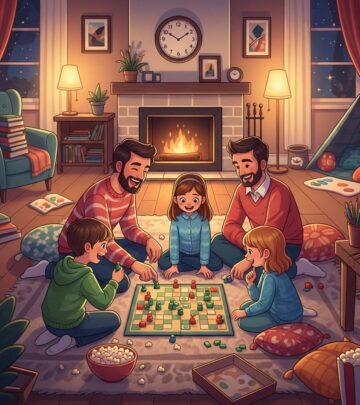Designing a Less Addictive Phone Interface with Settings
Simple adjustments help break the scroll-and-swipe cycle for clearer focus.

Phone addiction is a growing concern in today’s digital age. The constant stream of notifications, enticing apps, and vibrant screens can lead to a cycle of compulsive phone use. However, by leveraging phone settings effectively, it’s possible to create a less addictive interface that promotes healthier phone habits. This article explores the key strategies and techniques for achieving this goal.
## Table of Contents- [1. Introduction to Phone Addiction](#introduction-to-phone-addiction)- [2. Strategies for a Less Addictive Interface](#strategies-for-a-less-addictive-interface) – [2.1. Customize Your Home Screen](#21-customize-your-home-screen) – [2.2. Leverage Do Not Disturb and Focus Modes](#22-leverage-do-not-disturb-and-focus-modes) – [2.3. Use Grayscale Mode](#23-use-grayscale-mode) – [2.4. Manage Notifications](#24-manage-notifications) – [2.5. Set Up Real-World Rewards](#25-set-up-real-world-rewards)- [3. Additional Tools and Apps for Phone Habit Management](#3-additional-tools-and-apps-for-phone-habit-management)- [4. FAQs About Reducing Phone Addiction](#4-faqs-about-reducing-phone-addiction)## Introduction to Phone AddictionPhone addiction, often referred to as smartphone addiction or nomophobia (fear of being without a mobile device), can have significant impacts on mental health, social relationships, and productivity. Symptoms include frequent checking of phones for notifications, an inability to resist the urge to scroll through social media or play games, and feelings of anxiety when unable to access a phone.Designing a less addictive interface involves several key strategies, including customizing phone settings to reduce distractions and implementing tools that encourage healthier phone use.## Strategies for a Less Addictive Interface 2.1. Customize Your Home ScreenCustomizing your home screen can significantly reduce distractions and promote a more productive phone environment:-
Mild Approach
: Move time-consuming apps to a secondary screen, keeping only essential tools on your main screen.-Moderate Approach
: Limit your home screen to necessary apps like phone, messaging, and email.-Severe Approach
: Set your home screen to display a calming wallpaper with no app icons, minimizing visual temptations. 2.2. Leverage Do Not Disturb and Focus ModesUsing features like Do Not Disturb and focus modes can help manage when and how you interact with your phone:-Mild
: Enable Do Not Disturb during specific times, like meals or an hour before bed.-Moderate
: Use focus modes to allow only critical calls and messages during work hours.-Severe
: Maintain your phone on silent mode throughout the day, checking it only at designated times. 2.3. Use Grayscale ModeGrayscale mode can make your phone less visually appealing, reducing the urge to scroll aimlessly:-Mild
: Switch to grayscale for several hours daily.-Moderate
: Use grayscale during your entire workday or study sessions.-Severe
: Keep your phone on grayscale permanently. 2.4. Manage NotificationsNotifications can be a significant source of distraction. Here are some strategies for managing them:-Turn Off Notifications
: Disable notifications for non-essential apps.-Customize Notification Settings
: Set up notifications so that they only appear when necessary, such as for important messages or calls. 2.5. Set Up Real-World RewardsCreating a system of rewards for meeting phone usage goals can motivate you to stay on track:-Mild
: Reward yourself with small treats for daily progress.-Moderate
: Plan larger rewards for weekly milestones, like a favorite meal or outing.-Severe
: Save up for something significant, like a new hobby tool, after achieving long-term goals.## Additional Tools and Apps for Phone Habit ManagementSeveral apps and tools can help reinforce these strategies by providing additional features and insights into your phone usage:-Screentime
: Allows you to set daily limits on your phone or specific apps.-Forest
: A gamified app that encourages focus by planting virtual trees based on how long you stay off your phone.-Flipd
: Helps by locking distracting apps during times you want to focus.## 4. FAQs About Reducing Phone Addiction Q: Why is it important to reduce phone addiction?A: Reducing phone addiction can improve mental health, enhance productivity, and foster healthier relationships. Q: How can I start reducing my phone use?A: Begin by setting small goals, such as limiting screen time during meals or before bed, and gradually increase these restrictions. Q: What are some additional tools for managing phone habits?A: Apps like Forest and Screentime can help track and limit phone use, while tools like Flipd assist in locking distracting apps. Q: How can I stay motivated to reduce phone use?A: Joining a community or setting up a reward system can help maintain motivation. Q: Is it possible to completely avoid phone addiction?A: While it may be challenging to completely eliminate phone addiction, adopting strategies to minimize distractions and optimize phone settings can significantly reduce its impact.References
- https://adhdspecialist.com/post/adhd-and-phone-addiction
- https://www.becomingminimalist.com/break-your-cell-phone-habit/
- https://www.youtube.com/watch?v=M4PHnwPY3Bw
- https://www.addictioncenter.com/behavioral-addictions/screen-addiction/
- https://www.healthline.com/health/we-tried-it-does-setting-your-phone-to-grayscale-reduce-screen-time
Read full bio of Sneha Tete