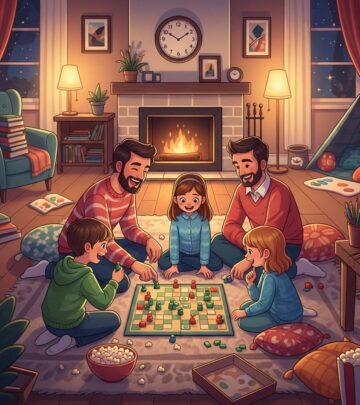Cleaning Kids’ Device Screens: Hygiene & Longevity Tips for Safe, Effective Care
Making clean habits fun can help maintain spotless displays and reduce germ spread.

Table of Contents
- Why Screen Hygiene Matters
- Risks of Improper Screen Cleaning
- Safe Cleaning Materials & Tools
- Step-by-Step Cleaning Guide for Kids’ Devices
- Cleaning Screen Protectors
- How Often Should You Clean?
- Building Hygiene Habits with Kids
- Device Longevity: Top Tips
- Frequently Asked Questions (FAQs)
Why Screen Hygiene Matters
Children use smartphones, tablets, laptops, and other touchscreens for learning and entertainment every day. These devices accumulate dirt, bacteria, and even food residue, which can compromise hygiene and device performance. Maintaining clean screens is crucial, not just for appearance, but for health—especially with frequent hand-to-face contact—and for prolonging the life of delicate electronic components.
Risks of Improper Screen Cleaning
Cleaning screens with the wrong products or techniques can cause permanent damage:
- Harsh chemicals (ammonia, bleach, window cleaners) strip protective coatings and cause discoloration.
- Abrasive cloths, paper towels, and tissues can scratch and dull the screen over time.
- Excess liquid or direct spraying can seep into device openings, leading to internal damage.
- Pressing too hard risks damaging the touchscreen’s sensitivity.
Safe Cleaning Materials & Tools
To clean kids’ device screens safely, use only recommended materials:
- Microfiber cloths: Lint-free, soft, and designed not to scratch—ideal for routine cleaning.
- Water or mild alcohol solutions: A damp (not wet) microfiber cloth with pure water or a 50/50 mixture of distilled water and 70% isopropyl alcohol—never pour or spray directly on the screen.
- Anti-static wipes: Designed specifically for sensitive electronic screens.
- Plain cotton cloth: Acceptable alternative if microfiber is unavailable.
Avoid household cleaners, paper towels, tissues, and rough fabrics.
Step-by-Step Cleaning Guide for Kids’ Devices
- Power Off the Device: Unplug and turn off the device to prevent damage and ensure safety.
- Prepare Your Materials: Lightly dampen a microfiber cloth with water or the safe alcohol mix—do not oversaturate.
- Wipe Gently: Use light, circular motions to remove dirt, fingerprints, and smudges—avoid pressing hard to protect the screen.
- Dry Thoroughly: Use a dry microfiber or lint-free cloth to remove all moisture—do not use paper towels or tissues.
- Check for Openings: Ensure no moisture has entered ports, buttons, or speakers—wipe around edges carefully.
- Repeat as Needed: For stubborn marks, repeat the process with a clean cloth.
- Power On: Only turn the device back on once the screen is completely dry.
Cleaning Screen Protectors
Many children’s devices use screen protectors for additional security. Cleaning methods vary by type:
- Standard Protectors: Treat like the device screen—gentle, damp cloth, no harsh chemicals.
- Medical/Industrial-Grade Protectors: May be wiped with validated disinfectant wipes (check manufacturer guidance).
- UV-Resistant Protectors: Can be sanitized with UV-C systems in specialized settings.
Always follow product-specific instructions to avoid compromising the protector or underlying screen.
How Often Should You Clean?
Frequency depends on device use and environment:
- Moderate Users: Wipe daily or every other day with a dry microfiber cloth to remove dust and light grime.
- Heavy Users: Clean with a damp cloth weekly or as needed, especially if shared or used after meals.
- Public Use/Germ Exposure: Disinfect with the safe alcohol solution after use in high-traffic areas or illness in the household.
Building Hygiene Habits with Kids
Teaching children good device hygiene supports both health and device care:
- Wash Hands: Encourage kids to wash hands before and after device use to minimize grime transfer.
- Wipe Devices Together: Make cleaning a shared activity—kids learn by example and routine.
- No Food/Drink Zone: Establish device-free areas during meals to reduce spills and sticky residue.
- Personal Cases: Consider antimicrobial or easy-to-wipe cases for added protection.
Device Longevity: Top Tips
Proper cleaning is just one part of maintaining device longevity. Here are additional strategies:
| Tip | How It Helps |
|---|---|
| Regular Cleaning | Prevents buildup of oils, dust, and debris that can degrade screen clarity and touch function over time. |
| Use Screen Protectors | Shields from scratches, spills, and impacts; easy to replace if damaged. |
| Avoid Extreme Conditions | Protect devices from direct sunlight, moisture, and extreme temperatures. |
| Safe Storage | Store in a clean, dry case or drawer when not in use. |
| Update Device Habits | Teach kids to handle devices gently and report damage early. |
Frequently Asked Questions (FAQs)
What’s the safest way to disinfect my child’s tablet?
Gently wipe down with a microfiber cloth lightly dampened with a 50/50 mix of distilled water and 70% isopropyl alcohol; never spray liquids directly on the screen.
Can I use Clorox wipes on kids’ devices?
Apple, for example, approves Clorox Disinfecting Wipes for hard, nonporous surfaces, but always check the specific device manufacturer’s recommendations. Avoid wipes with bleach or excessive moisture.
How do I remove stubborn fingerprints and smudges?
Use circular motions with a damp microfiber cloth; repeat if necessary. For tough residues, a tiny dab of gentle, liquid dish soap on the cloth may help, but rinse thoroughly and avoid liquid seeping into the device.
What should I avoid when cleaning screens?
Never use ammonia, window cleaners, bleach, abrasive cloths, paper towels, or tissues. Don’t spray liquids directly on the screen, and always power off the device before cleaning.
How often should I clean my child’s device screen?
Daily dry wiping is good for light dust; damp cleaning may be needed weekly, especially if the device is used during meals or in public places.
Can I clean tablet screens with vinegar?
No—vinegar is acidic and can strip protective coatings. Stick to microfiber with water or approved alcohol solutions.
Conclusion
Maintaining clean device screens for children is crucial for hygiene and device longevity. Using the right materials, gentle techniques, and regular routines, you can prevent damage and promote healthy habits. By guiding children in proper care, you help them get the best experience from their devices while protecting both their health and your investment.
References
Read full bio of medha deb