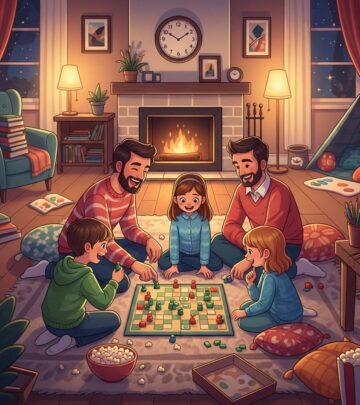Comprehensive At-Home RF & Cavitation Troubleshooting for Safe, Effective Results
Routine maintenance and targeted repairs ensure safe, effective contouring sessions.

RF (Radio Frequency) and cavitation machines are increasingly popular for non-invasive body contouring and skin tightening in the comfort of your own home. However, as sophisticated as these devices are, users frequently encounter issues that can hinder safe and effective operation. This troubleshooting guide is designed to help you quickly identify, resolve, and prevent common problems with your at-home cavitation and RF equipment.
Table of Contents
- Understanding At-Home RF & Cavitation Technology
- Common Problems With At-Home Cavitation & RF Machines
- Step-by-Step Troubleshooting Methods
- Routine Maintenance for Long-Term Performance
- User Safety and Best Practices
- Frequently Asked Questions (FAQs)
- Quick Troubleshooting Table
Understanding At-Home RF & Cavitation Technology
Before initiating troubleshooting, it helps to have a foundational understanding of how RF and cavitation machines work. These devices utilize energy (ultrasonic for cavitation, radio frequency for RF) to penetrate the skin’s surface and perform functions such as fat cell disruption, skin tightening, and collagen stimulation.
- Ultrasonic Cavitation: This uses low-frequency ultrasonic waves (usually 40 kHz) to create microscopic bubbles in fat cells, which rupture and are then metabolized by the body. The process is non-invasive and, when performed correctly, safe for home use.
- Radio Frequency (RF): Uses electromagnetic waves to heat deep skin tissues, stimulating collagen production for skin tightening and wrinkle reduction.
Both technologies require conductive gels, proper technique, and electrical safety; thus, regular maintenance and troubleshooting are crucial for safe at-home use.
Common Problems With At-Home Cavitation & RF Machines
Many issues experienced by users stem from improper operation, wear and tear, or inadequate maintenance. Below are the most frequently encountered problems, and their typical causes:
- Device Not Powering On
- Weak Vibration or No Output From Handpieces
- Unusual Noise, Buzzing, or Ringing
- Intermittent Operation or Unresponsive Controls
- Poor or No Suction (Vacuum Handle)
- Ineffective Results (e.g., no fat reduction, no skin tightening)
- Excessive Discomfort or Skin Reactions
- Error Codes or Alarms
Below are detailed explanations with targeted troubleshooting steps for each problem.
Step-by-Step Troubleshooting Methods
1. Device Not Powering On
- Ensure the device is plugged into a working electrical outlet and the wall switch (if present) is on.
- Visually inspect the power cord and plug for any signs of damage or exposed wires. Damaged cords require immediate replacement to prevent fire and shock hazards.
- Check the main power switch on the device body (some units have a secondary, hard-to-find switch at the rear).
- Inspect for loose or improperly connected power adaptors and detachable handles. Poor contact in plug connections can prevent power delivery. Ensure all cables click securely into place.
- If the device still does not power on, unplug, wait 30 seconds, and plug in again. Persistent issues may indicate an internal fuse or control board problem—these often require professional servicing.
2. Weak Vibration or No Output From Handpieces
- If the handpiece occasionally works or loses intensity, handle wire breakage may be the cause. Repeated bending or pulling of cables can damage the core beneath the insulation.
- Emitter failure (within the handpiece) can occur due to internal deformation, detachment, or loose tightening. Note changes in operating sound or reduced effectiveness.
- Check for gel buildup on the contacts. Clean all surfaces after each use.
- If contact gels have seeped inside the handle, it could short-circuit the internal components. Only use small amounts of gel and wipe any residue off immediately after use.
- Test different operation modes (some devices offer A/B/C settings) if you hear ringing or buzzing noises.
3. Unusual Noise, Buzzing, or Ringing
- Some ringing is expected with 40 kHz cavitation heads, due to ultrasonic waves. However, persistent or unpleasant noises can signify emitter malfunction, frequency drift, or incorrect settings.
- Do not adjust frequency above recommended limits (34–37 kHz for most devices). Excess frequency can damage both equipment and skin.
- If ringing persists in a specific mode, switching the operation mode (A, B, C, etc.) may help.
4. Intermittent Operation or Unresponsive Controls
- Poor internal contacts or partially inserted connectors are leading causes. Detach, inspect, and reattach all handpieces and power connectors.
- Check if detergents or moisture entered the body or display (e.g., from damp wipes or accidental spills). Internal corrosion can disrupt electronic controls.
- If unresponsive, power down for 1–2 minutes, then restart device to reset the board. Persistent issues need professional diagnosis.
5. Poor or No Suction (for Machines With Vacuum Handles)
- Verify the vacuum pump and hoses are connected tightly and properly aligned as per the user manual.
- Check the negative pressure (suction) regulation knob at the back—adjust slowly clockwise for more suction.
- If no suction or weak pull, the vacuum handle may be clogged with residual gel or debris. Unscrew and clean inside the handle with a Q-tip or small brush, then reassemble properly.
- Inspect the vacuum filter (if present) and replace or clean if clogged.
6. Ineffective Results or Lack of Sensation
- Do not expect strong heat or “feeling” during use; cavitation is often inaudible and unfelt, especially at 40 kHz.
- Results depend on body type, settings, and protocol. Ensure you are using correct gel, treatment area, and technique. Follow recommended session duration and frequency.
- Low-quality or expired gels can reduce conductivity, leading to poor contact and reduced effectiveness. Only use specialized, high-quality conductive gels.
- Make sure the handpiece maintains full, flat contact with the skin and does not lose contact during movement.
- Adjust device intensity from low to high gradually, and consider recalibrating the machine (see device manual) if performance is subpar.
7. Excessive Discomfort, Tingling, or Skin Reactions
- Using too much or too little gel can cause skin irritation or electrical sensations. Apply just enough to maintain smooth gliding and good contact; avoid puddles.
- Poor-quality gels sometimes cause skin pinching, burning, or tingling. Discontinue use and switch to a reputable product immediately.
- If the sensation is still uncomfortable at all intensity levels, consult a dermatologist before resuming use.
- Always avoid treating open wounds, sunburned skin, or areas with metal implants or pacemakers.
8. Error Codes or Alarms
- Consult your device’s manual for specific code meanings—errors may indicate improper connections, overheating, or component failure.
- Unplug and allow the device to cool down, then check all connectors and restart. If problems persist, contact customer support or your supplier for guidance or repair options.
Routine Maintenance for Long-Term Performance
Proper maintenance directly extends the life and performance of your RF and cavitation devices. Establishing a regular cleaning and maintenance routine can prevent most operational problems.
- Regular Cleaning: Wipe down all surfaces with a clean, slightly damp cloth after each use. Remove any remaining gel immediately to prevent buildup inside handles or on contact plates.
Use only manufacturer-approved cleaning agents and never allow liquids to enter the body, display, or handle connectors. - Inspect Wires & Connectors: Routinely check for fraying, kinks, or exposed internal wires. Handle cords gently and avoid tugging or wrapping them tightly.
If you notice any cracks or signs of wear, schedule replacement of the damaged part immediately. - Emitters and Handles: Store handpieces securely when not in use. Avoid dropping them to prevent internal damage or dislodgement of the emitter.
- Functional Testing: Every few sessions, test all settings for correct output and mode performance. Refer to your user manual for detailed calibration steps.
- Professional Servicing: For persistent, unresolvable problems or loss of output, consult a certified technician or contact your supplier’s maintenance service.
User Safety and Best Practices
Personal safety and equipment longevity depend on adhering to manufacturer instructions and a few core best practices:
- Always use approved conductive gels—look for high-quality, non-expired products.
- Perform patch testing of gel and small area trial before full treatments, especially if you have sensitive skin.
- Keep devices dry at all times. Never operate in damp conditions.
- Do not exceed recommended session duration or operating frequency.
- Stop immediately if you experience severe discomfort, burning, or unexpected skin reactions.
- Refer to your original user manual and reach out to certified service providers for technical support—never attempt internal repairs if not qualified.
- Follow contraindications: Pacemaker, pregnancy, epilepsy, open wounds, or metal implants are almost always contraindicated for RF/cavitation treatment.
Frequently Asked Questions (FAQs)
Q: My device vibrates but doesn’t seem to “do” anything. Is it broken?
Not necessarily. Ultrasonic cavitation is often not felt during proper operation. As long as the device powers on correctly and you follow the instructions, the process can still be effective without a strong physical sensation.
Q: I hear ringing in my ears with the 40k cavitation head. Is this normal?
A mild, high-pitched sound is normal for some users due to ultrasonic energy. Try switching operation modes; if discomfort persists, reduce the frequency setting (do not exceed manufacturer recommendations).
Q: How can I tell if my machine is emitting energy?
Most devices have indicator lights or display feedback when working. You may observe slight redness or warmth on the skin; never attempt energy output tests on unintended surfaces, as improper use can damage the handpiece.
Q: What should I do if the handle becomes hot during use?
While mild warmth is expected, overheating may indicate a malfunction or poor contact. Allow the handle to cool, ensure adequate gel coverage, and clean off any residue that might be causing blockages. Persistent overheating warrants professional inspection.
Q: My device doesn’t produce suction anymore. What now?
Poor suction is usually due to clogged handles or filters. Disassemble the vacuum handle per the manufacturer’s guide, clean all internal surfaces, check hoses, and ensure airways are unobstructed before use.
Quick Troubleshooting Table
| Issue | Likely Cause | Solution |
|---|---|---|
| Device won’t turn on | Power cord/plug issue, internal fuse blown | Check connections, replace cord, contact support |
| No vibration/output | Broken handle wire, emitter failure | Check wiring, avoid cable twists, service/replace handle |
| Weak suction | Clogged vacuum handle or hose | Clean thoroughly, check filters |
| Ring/buzz noise | Frequency/mode setting, emitter issue | Switch modes, stay within recommended frequency |
| Skin discomfort | Poor gel, improper technique | Switch gel, use better contact, reduce intensity |
| Error/alarm | Loose connection/overheating | Power cycle, check all connections, call technician |
In summary, safe and effective at-home RF and cavitation treatments depend on proper troubleshooting, adherence to safety guidelines, and regular device care. When in doubt, consult your device manual or seek professional support.
References
- https://carolesthetician.com/blogs/news/cavitation-machine-maintenance-guide
- https://www.scribd.com/document/428919925/Manual-Service-Cavitador
- https://pyeeyan.com/resources/troubleshooting-common-cavitation-machine-issues/
- https://www.mychway.com/blog/how-to-use-cavitation-machine
- https://www.seaheartbj.com/info-detail/how-to-use-cavitation-machine-for-optimal-results
- https://rejuvafresh.com/pages/instructions-for-40k-ultrasonic-cavitation-machine
- https://www.cliffsnotes.com/study-notes/19018369
Read full bio of Sneha Tete