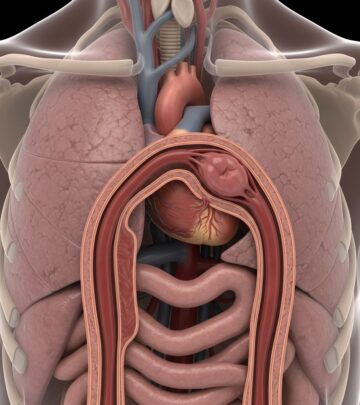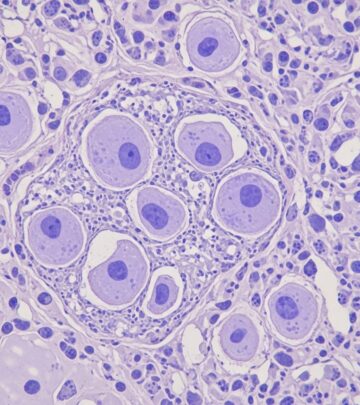Eye Strain: Symptoms, Causes, Treatment, and Prevention
Understand the signs, causes, and solutions for eye strain to protect your vision in our digital world.

Understanding Eye Strain
Eye strain is a common condition marked by discomfort, tiredness, or pain in the eyes, typically after extended use. In today’s environment, screen-based activities like computer work, smartphone use, and prolonged reading make eye strain increasingly prevalent. Most cases are mild, but persistent discomfort may signal underlying eye issues that require attention.
What is Eye Strain?
Also known as asthenopia or digital eye strain (DES), this condition refers to a collection of symptoms arising from intense or prolonged focusing, especially involving digital devices or challenging visual tasks. According to the American Optometric Association, “computer vision syndrome” is another term often used, especially when screen time is involved.
Symptoms of Eye Strain
Eye strain can manifest with a variety of symptoms, some affecting vision and others relating to physical comfort. Typical symptoms include:
- Sore, tired, burning, or itching eyes
- Watery or dry eyes
- Blurred or double vision
- Headache (sometimes called an “eyestrain headache”)
- Sensitivity to light (photophobia)
- Difficulty concentrating
- Difficulty keeping the eyes open
- Aches in neck, shoulders, or back
- Trouble focusing or maintaining attention
Non-ocular symptoms including general fatigue, backache, or headaches often accompany eye strain, especially after intense device use.
When to Seek Medical Care
Occasional eye strain is normal and usually resolves with rest or breaks. However, you should consult an eye care professional if:
- Symptoms persist despite self-care steps
- Vision is consistently blurry or double
- Pain is severe or worsening
Common Causes of Eye Strain
The development of eye strain is usually multifactorial. The most frequent causes are:
- Prolonged use of digital screens (computers, tablets, smartphones, e-readers)
- Reading for extended periods without rest
- Driving long distances, especially at night
- Exposure to bright light or glare
- Straining to see in low-light conditions
- Uncorrected vision problems (refractive errors, eye muscle imbalances)
- Poor posture and workstation setup
- Exposure to moving dry air (fan, AC, heater)
- Stress and fatigue
Why Does Digital Device Use Cause More Strain?
Extended screen viewing is especially taxing for several reasons:
- Reduced blink rate, causing dryness and discomfort
- Less-than-optimal viewing distance or angles
- Glare or reflections from device screens
- Poor contrast between text and background
- Incorrect posture, leading to muscle aches and further fatigue
Individuals who use screens for two or more consecutive hours daily have the highest risk.
Digital Eye Strain (DES): Trends and Statistics
With the rise of the digital revolution, especially accelerated by the COVID-19 pandemic and the shift to remote learning and work, the prevalence of DES skyrocketed:
- Pre-pandemic DES prevalence: 5–65% depending on the population
- Pandemic-era DES prevalence among children: 50–60%
- DES affects women more often: 69% vs. 60% of men reportedly
DES is associated not only with the classic symptoms but also with new-onset myopia (nearsightedness), progression of existing myopia, vergence abnormalities, and recent onset esotropia in children.
Pathophysiology of Eye Strain
- Accommodation and Convergence: Continuous focusing and eye movement stress delicate balance mechanisms, exacerbating strain—particularly for those with underlying refractive errors.
- Environmental Factors: Glare, poor lighting, improper viewing distance or angle, and posture issues further intensify eye and muscle fatigue.
Risk Factors
Some groups may be more susceptible to eye strain:
- Children and adolescents (high screen use)
- People with uncorrected or under-corrected vision problems
- Workers in visually demanding occupations
- Individuals exposed to bright light, glare, or poorly set up workstations
Diagnosing Eye Strain
Diagnosis is generally clinical, based on symptoms and history. Eye care professionals may ask:
- How long you spend using screens daily
- Whether symptoms improve with rest
- Quality of lighting and workstation ergonomics
- Presence of any vision or muscle problems
If symptoms are severe or associated with persistent vision changes, a comprehensive eye examination may be recommended.
Prevention Tips for Eye Strain
Several strategies can help you prevent or minimize eye strain, especially during prolonged screen use:
- Take regular breaks: Follow the 20-20-20 rule: every 20 minutes, look at something 20 feet away for at least 20 seconds.
- Blink frequently: Blinking keeps eyes moist and reduces dryness.
- Optimize lighting: Reduce glare from screens and ensure appropriate ambient lighting.
- Minimize screen glare: Use an anti-glare screen filter or position devices to reduce reflections.
- Correct position and posture: Sit so that your screen is about arm’s length away and the top of the monitor is at or just below eye level.
- Adjust contrast and text size: Settings that provide comfortable contrast and readable text help minimize effort.
- Use ergonomic aids: Ensure your chair and desk setup support good posture. Use supportive chairs and footrests.
- Consider routine eye checks: Get regular eye exams to ensure refractive errors are corrected.
- Use artificial tears: Lubricating drops can help relieve dryness from infrequent blinking.
- Avoid dry environments: Limit exposure to air conditioning, fans, or heaters.
Treatment Options for Eye Strain
Most cases are self-limited and improve with rest or better screen-use habits. For persistent symptoms, consider:
- Resting your eyes: Close or look away from screens periodically throughout the day.
- Applying artificial tears: For dry eyes, lubricating drops can provide relief.
- Wearing prescription glasses: Corrective lenses may reduce effort and symptoms, especially if you have uncorrected vision problems.
- Using blue-light or anti-reflective filters: New lens technologies and screen coatings help reduce glare and improve comfort.
- Improving workstation setup: Change device height, distance, or lighting to minimize strain.
Innovations in Eye Strain Management
- High-resolution screens with matte finishes and anti-reflective coatings
- Edge-to-edge displays to reduce eye movement
- Image smoothing and graphic enhancements
- Emerging spectacle lens technologies with built-in filters for comfort
Research continues into customizing screen environments and devices to individual needs.
Complications of Chronic Eye Strain
Persistent or untreated eye strain may contribute to:
- Development or worsening of myopia (especially in children)
- Vergence and accommodation issues (trouble with focusing and eye muscle coordination)
- Increased susceptibility to headaches and migraines
- Decreased productivity and concentration
Frequently Asked Questions (FAQs)
What is digital eye strain?
Digital eye strain, or computer vision syndrome, refers to eye and vision-related problems resulting from prolonged use of digital devices, including computers, smartphones, and tablets. Symptoms typically include eye discomfort, dryness, blurred vision, and headaches.
Can eye strain cause permanent damage?
No, eye strain itself does not cause permanent injury or damage. Symptoms usually resolve with rest and improved eye care habits. However, chronic, unaddressed problems could signal underlying eye health issues requiring professional evaluation.
Is there an ideal setup to prevent eye strain?
- Screen should be at arm’s length, with the top edge at or slightly below eye level.
- Ambient lighting should match screen brightness, minimizing glare or harsh reflections.
- Use an ergonomic chair and keep feet flat on the floor.
How often should I see an eye doctor?
If you experience frequent symptoms of eye strain or vision problems, schedule regular eye exams at least every one to two years, or as recommended by your provider.
Does blue-light filtering help?
Blue-light filtering lenses or screen settings may help reduce discomfort caused by prolonged screen use, although some studies show mixed results. More important is reducing glare and following good screen hygiene practices.
Best Practices for Reducing Eye Strain
- Follow the 20-20-20 rule during screen use
- Use proper lighting and minimize glare
- Blink often, and use artificial tears when needed
- Adjust display settings for comfort
- Take regular breaks, stretch, and practice good posture
Summary Table: Eye Strain Overview
| Aspect | Details |
|---|---|
| Common Symptoms | Sore eyes, dry or watery eyes, blurred vision, headache, muscle aches, sensitivity to light |
| Main Causes | Extended screen use, poor lighting, improper position, uncorrected vision, fatigue |
| Prevention Tips | Regular breaks, optimal lighting, correct posture, blink often, routine eye exams |
| Treatment Options | Rest, artificial tears, prescription glasses, workstation adjustments, ergonomic screens |
| Complications | Headaches, fatigue, myopia progression, decreased productivity |
Key Takeaways
- Eye strain is very common, especially as digital device use rises.
- Suffering from mild symptoms is typically not serious and resolves with rest and good habits.
- Persistent or severe symptoms may point to a deeper eye health problem or warrant professional evaluation.
- Simple steps—like taking breaks, blinking often, and optimizing your environment—can prevent and minimize discomfort.
Resources and Next Steps
- Consult an ophthalmologist or optometrist for regular eye exams
- Adopt best practices for screen hygiene and workstation setup
- Stay informed about new technologies that support visual comfort
- Monitor children and teens for symptoms of digital eye strain
References
- https://www.healthline.com/health/eye-strain-headache
- https://pmc.ncbi.nlm.nih.gov/articles/PMC9434525/
- https://www.mayoclinic.org/diseases-conditions/eyestrain/symptoms-causes/syc-20372397
- https://www.medicalnewstoday.com/articles/computer-eye-strain
- https://www.healthline.com/health/video/how-to-get-rid-of-bags-under-eyes
- https://www.mayoclinic.org/diseases-conditions/eyestrain/diagnosis-treatment/drc-20372403
- https://www.acuvue.com/en-gb/eye-health/digital-eye-strain/
- https://pmc.ncbi.nlm.nih.gov/articles/PMC6020759/
Read full bio of medha deb