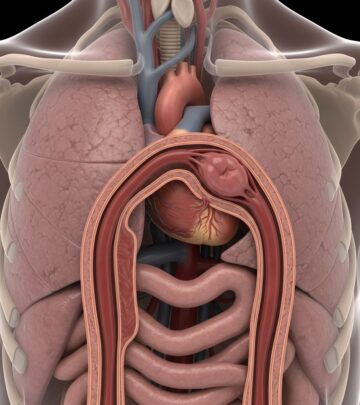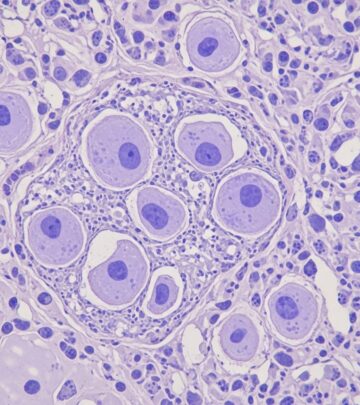Computer Use and Eye Health: Preventing Digital Eye Strain
Explore expert-backed strategies for minimizing digital eye strain and protecting your vision during prolonged computer use.
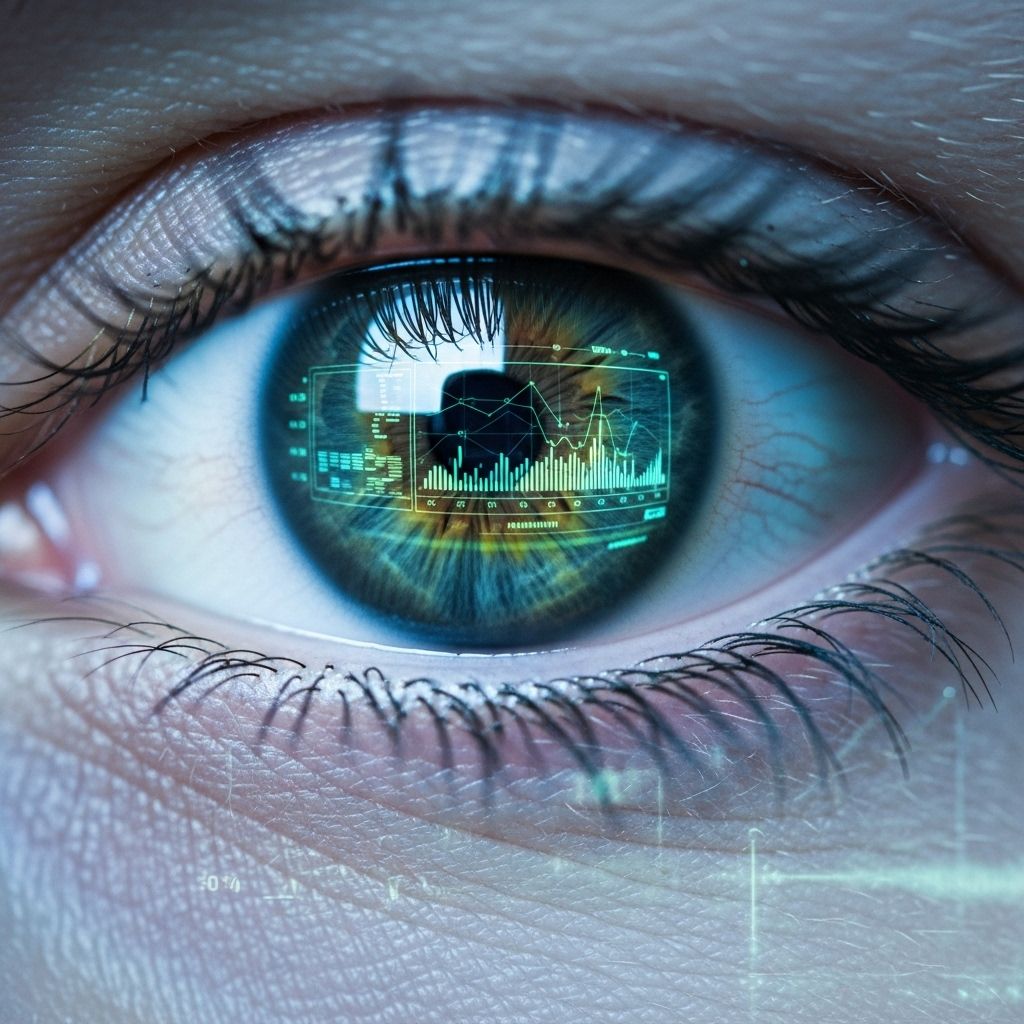
Prolonged use of computers and digital devices is a reality of modern life, but it brings an important health concern: digital eye strain (also known as computer vision syndrome or CVS). Studies show that extended screen exposure can lead to discomfort, temporary vision problems, and diminished productivity. Fortunately, adopting a few essential habits can significantly reduce the impact on your eyes.
What Is Digital Eye Strain (Computer Vision Syndrome)?
Digital eye strain refers to a combination of eye and vision problems linked to the sustained use of computers, tablets, smartphones, and other digital screens. Unlike reading printed material, which presents well-defined text in high contrast, digital screens demand more from our eyes due to glare, reflections, and often poorly defined characters.
- Common terms: Digital eye strain, Computer vision syndrome (CVS)
- Prevalence: Affects a significant portion of people who spend over two hours daily on screens
Symptoms of Digital Eye Strain
The symptoms of digital eye strain vary by individual but typically appear after extended computer use:
- Eye discomfort or fatigue
- Headache
- Blurred vision
- Dry or irritated eyes
- Burning sensation
- Redness in the eyes
- Difficulty focusing between screen and other objects
- Neck, shoulder, or back pain due to postural issues
These symptoms generally resolve after taking breaks, but chronic exposure without adjustment can lead to persistent discomfort and reduced accuracy or performance at work.
What Causes Digital Eye Strain?
Several factors contribute to digital eye strain:
- Increased visual effort: Screens present less-defined fonts, glare, and lower contrast compared to print.
- Extended focus: Viewing screens at a close distance for long periods exhausts the eye muscles.
- Reduced blink rate: Users blink less often when staring at screens, increasing tear evaporation and leading to dryness.
- Poor ergonomics: Improper screen height, lighting, and workstation setup can strain both eyes and body.
- Uncorrected vision problems: Not addressing issues like nearsightedness, farsightedness, or astigmatism can worsen symptoms.
Additional Risk Factors
- Spending more than two consecutive hours per day on digital devices
- Inadequate lighting or excessive glare on screens
- Improper prescription of glasses or contacts
- Poor posture or unergonomic seating
How Can Digital Eye Strain Affect Productivity?
There is no definitive proof that digital eye strain causes lasting eye damage, but symptoms can impact day-to-day tasks:
- Reduced work accuracy
- Lower efficiency
- Increased discomfort and need for more frequent breaks
Studies suggest that productivity can drop by up to 40% due to the effects of unmitigated eye strain.
Prevention: How to Protect Your Eyes During Computer Use
Most people can relieve or prevent digital eye strain by making practical changes in their screen habits and workspace setup.
Follow the 20-20-20 Rule
Experts recommend the 20-20-20 rule:
- Every 20 minutes, take a 20-second break to focus your eyes on something at least 20 feet away.
This simple practice helps refocus the eyes and reduces fatigue.
Optimize Your Workstation
- Screen Position: Place your monitor so the center is 15-20 degrees (about 4-5 inches) below eye level and 20–28 inches from your eyes.
- Reference Materials: Keep printed documents close by, above your keyboard or beside the monitor, to minimize head movement.
- Lighting: Reduce glare by positioning your screen away from windows and using blinds or curtains as needed. Choose low-watt bulbs for desk lamps.
- Anti-glare Screens: Consider using glare filters if you cannot eliminate reflections or direct light sources.
Ergonomic Seating and Posture
- Use a chair with adequate padding and lumbar support
- Keep your feet flat on the floor
- Adjust armrests to support your forearms and prevent wrists from resting on the keyboard
- Maintain a relaxed, upright posture to avoid neck and back strain
Adopt Healthy Screen Habits
- Blink More Often: Make a conscious effort to blink regularly. Blinking moistens and refreshes the eye’s surface, reducing dryness.
- Take Scheduled Breaks: Rest your eyes for 15 minutes every two hours of continuous screen use.
- Adjust Display Settings: Set screen brightness and contrast to comfortable levels. Use larger font sizes when possible.
- Limit Blue Light Exposure: Use settings or filters that reduce blue light emission, especially in the evening.
Exercises to Relieve Eye Strain
Certain eye exercises can relax your eye muscles and help relieve digital eye strain:
- Focus Change: Hold one finger a few inches from your eye, focus on it, then switch your focus to something farther away. Alternate several times.
- Figure Eight: Imagine a large figure eight on the wall and trace it slowly with your eyes for a minute in each direction.
- Palming: Gently rub your hands together, then cup your palms over closed eyes (do not press) and relax for a few breaths.
Should You Get an Eye Exam?
Regular eye examinations are crucial, especially for frequent screen users. Many vision issues that contribute to eye strain, such as refractive errors or poor lens prescription, can go unnoticed and significantly affect digital comfort. Schedule an eye exam every 1–2 years, or as recommended by your eye care professional. Tell your provider about your daily screen habits; specialized computer glasses might be prescribed to reduce discomfort.
Quick Tips to Reduce Eye Strain
- Use artificial tears for occasional dryness (consult a doctor for chronic symptoms)
- Set reminders to take regular breaks
- Ensure your workstation is properly lit
- Clean your screen regularly to remove dust, which can add glare and reduce clarity
- Minimize overhead fluorescent or harsh lighting that can cause reflections
Table: Symptoms and Solutions for Digital Eye Strain
| Symptom | Recommended Solution |
|---|---|
| Eye fatigue or discomfort | Apply the 20-20-20 rule, take regular breaks |
| Dry or irritated eyes | Blink often, use artificial tears, adjust humidity |
| Blurred vision | Adjust viewing distance and angle, ensure proper prescription |
| Neck or back pain | Improve chair and monitor ergonomics, maintain good posture |
| Headaches | Minimize glare, adjust lighting, review vision correction needs |
When to Consult an Eye Specialist
If your symptoms persist despite following prevention strategies, worsen over time, or interfere with your daily activities, consult an eye care professional. Persistent dry eyes, double vision, regular headaches, or new visual disturbances should not be ignored, as these may warrant further investigation or corrective measures.
Frequently Asked Questions (FAQs)
How common is digital eye strain?
Digital eye strain is extremely common among those who use computers or digital devices for more than two hours at a stretch. Both adults and children are affected.
Can digital eye strain cause permanent vision loss?
Current research indicates that, although digital eye strain can cause significant discomfort and temporary symptoms, it is not associated with permanent eye damage. However, it can affect your quality of life and productivity.
What are the best screen settings for eye comfort?
Adjust your display so the font is easy to read, the brightness matches your environment, and the contrast is optimal. Increasing text size, reducing screen blue light, and setting a warmer color temperature can all enhance comfort.
Are blue light glasses effective?
Evidence is still mixed. While blue light–blocking glasses may reduce some symptoms for certain users, properly timed breaks, good ergonomics, and overall screen management are considered more impactful for preventing strain.
Should children follow the same guidelines?
Yes, children should follow similar guidelines for screen time, including frequent breaks, proper brightness, and good posture. Limiting recreational screen time for kids is especially important for eye health.
Further Resources
- Talk to your optometrist or ophthalmologist if you have questions about your eye health and screen use
- The American Optometric Association and similar organizations provide updated patient resources on digital eye strain
By understanding the causes and practicing healthy habits, you can reduce the risk of digital eye strain and maintain comfortable, productive computer use for years to come.
References
- https://www.aoa.org/healthy-eyes/eye-and-vision-conditions/computer-vision-syndrome
- https://pmc.ncbi.nlm.nih.gov/articles/PMC3991951/
- https://www.medicalnewstoday.com/articles/computer-eye-strain
- https://pmc.ncbi.nlm.nih.gov/articles/PMC9434525/
- https://www.healthline.com/health/eye-health/20-20-20-rule
- https://www.medicalnewstoday.com/articles/computers-and-dry-eyes
- https://www.webmd.com/eye-health/good-eyesight
- https://news.ycombinator.com/item?id=16146106
Read full bio of medha deb