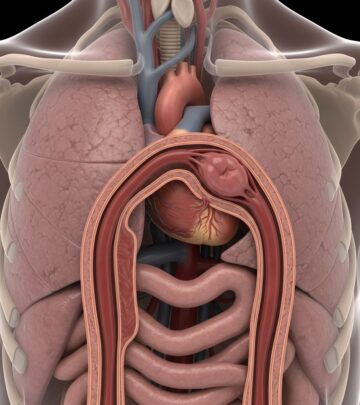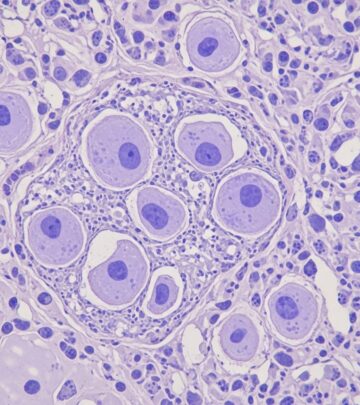The 10 Best Diabetes Apps for 2022: Comprehensive Review and Guide
Explore our in-depth guide to the top diabetes apps for iPhone and Android, helping you track, manage, and optimize your health in 2022.

Reviewed by Marina Basina, MD — Written by health and technology contributors, this article guides you through the most effective diabetes management apps for iPhone and Android in 2022. Whether you’re newly diagnosed or seeking more advanced digital tools, these apps are chosen to help you engage with your health, stay informed, and take practical control of your diabetes with just your smartphone.
Why Use Diabetes Management Apps?
Diabetes apps can transform your smartphone into a powerful health companion. These platforms provide:
- Easy tracking of blood glucose, medications, food intake, and activities.
- Support for all diabetes types: type 1, type 2, and gestational.
- Insights into your glycemic control by analyzing patterns and trends.
- Tools for insulin dosing, carb counting, and meal planning.
- Integration with doctors, caregivers, and communities for better engagement and support.
These features empower users to act on real-time data, interact with their care team, and develop healthy routines, ultimately leading to better diabetes outcomes and quality of life.
How to Choose the Right App
The ideal app matches your needs, supports ease of use, and aligns with your health goals. When selecting a diabetes app, consider:
- Core features for your condition (e.g., glucose logging, carb counting, insulin calculators).
- User experience and interface simplicity.
- Integration with devices (such as glucometers, CGMs, or fitness trackers).
- Customization (e.g., for medication schedules, reminders, or target ranges).
- Data sharing capabilities with healthcare professionals and loved ones.
- Privacy and security of your health data.
- User reviews, professional endorsements, and update frequency.
Whichever app you choose, the goal is to make diabetes tracking more convenient, reduce manual errors, and foster more productive healthcare conversations.
A Quick Look at the Best Diabetes Apps
| App Name | Best For | Key Strengths |
|---|---|---|
| Bezzy T2D | Community Conversations | Peer support, forums, shared experiences |
| Fooducate | Healthful Eating | Food scanner, nutrition tracking, dietary advice |
| mySugr | Comprehensive Management | All-in-one tracking, reports, fun interface |
| Glucose Buddy | Integrated Tech | CGR sync, custom reminders, analytics |
| Diabetes:M | Phone & Tablet Users | Highly customizable, multi-platform, detailed logs |
| Beat Diabetes | Newly Diagnosed | Educational, guides, motivation |
| OneTouch Reveal | Blood Glucose Tracking | Simple graphs, pattern highlights, easy sharing |
| Diabetic Recipes | Shopping List Creation | Curated diabetic-friendly recipes, grocery lists |
| Glucose Tracker – Diabetic Diary | Personalized Tracking | Custom notes, tags, exportable data |
| Diabetes | Simple Blood Glucose Tracking | Minimalist design, highly accessible |
Our Picks: Detailed Reviews of the Best Diabetes Apps
1. Bezzy T2D: Best for Community Conversations
Bezzy T2D fosters a supportive environment where people living with type 2 diabetes can share their stories, exchange tips, and connect through chat groups or forums. The app addresses a critical emotional and informational need, providing relief from isolation and practical advice from peers. Features include discussion boards, topical chat rooms, and the ability to form virtual support circles.
2. Fooducate: Best for Healthful Eating
Fooducate helps users make smarter dietary decisions. By scanning barcodes on food packaging or searching for ingredients, users receive instant nutritional breakdowns and tailored recommendations. The app deciphers food labels, highlights hidden sugars or additives, and scores foods based on their healthfulness, helping users keep their carb and calorie intake in check.
- Barcode scanner for quick input
- Personalized tracking for weight loss, allergies, and diabetes-specific concerns
- Community tips and recipe ideas
3. mySugr: Best for Comprehensive Diabetes Management
mySugr is designed to bring all aspects of diabetes monitoring into a single, easy-to-use interface. It allows you to log blood glucose, meals, insulin, physical activities, and moods, while providing colorful charts and motivational feedback. The real strength lies in its integration with Bluetooth-enabled meters and its interactive data reports. Users also appreciate the fun, engaging approach to daily care, turning what might be a chore into a more manageable tasksee FAQs.
- Comprehensive logging: glucose, carbs, insulin, medications
- Automatic data import from compatible devices
- Analytics for identifying patterns and optimizing treatment
- Exportable reports for sharing with healthcare professionals
4. Glucose Buddy: Best for Integrated Tech
Glucose Buddy excels at syncing data from continuous glucose monitors (CGMs), glucometers, and other health devices for a seamless experience. With features for automatic tracking, robust analytics, and medication reminders, it’s well-suited to those managing complex treatment regimens or who benefit from in-depth graphical feedback. Its premium version also offers a comprehensive food database and advanced coaching programs.
- Automatic device data imports
- Customizable notifications for medication, blood sugar checks
- Data visualization tools help spot trends over time
5. Diabetes:M: Best for Phone and Tablet Users
Diabetes:M provides a highly customizable platform suitable for both mobile devices and tablets. It offers in-depth food and insulin tracking, an extensive logbook, and the ability to set targets and reminders. Its straightforward export functionality lets you print or securely share health records with your doctor.
- Multi-device support
- Customizable logs, graphs, and statistics
- Backup and restore functionality
6. Beat Diabetes: Best for the Newly Diagnosed
Beat Diabetes is tailored for those just beginning their journey with diabetes. The app focuses on education, providing accessible guides on blood glucose targets, food choices, and lifestyle changes. It’s also packed with reminders, motivational tips, and simple trackers.
- Daily educational tips
- Beginner-friendly blood glucose and medication logs
- Resource library for common questions
7. OneTouch Reveal: Best for Blood Glucose Tracking
OneTouch Reveal connects wirelessly with select OneTouch meters, instantly translating test results into visually engaging charts and summaries. Users are alerted to patterns, trends, or anomalies, making it easier to identify highs, lows, or other issues requiring action.
- Clear graphs and charts
- Automatic pattern recognition
- Easy-to-share reports with your healthcare team
8. Diabetic Recipes: Best for Easy Shopping List Creation
Diabetic Recipes streamlines meal planning by offering a curated database of recipes designed for diabetes management. Each recipe comes with full nutritional information and an easy way to generate shopping lists, reducing planning stress and helping you stick to healthier choices.
- Searchable catalog of diabetes-friendly recipes
- One-tap shopping list generation
- Meal planning according to carb and calorie goals
9. Glucose Tracker – Diabetic Diary: Best for Personalized Tracking
Glucose Tracker – Diabetic Diary aims to provide the most flexible approach to monitoring. Users can add custom notes, track mood, stress, or illness, and tag entries for easy retrieval. With export functions and color-coded graphs, it’s equally suited for you and your health provider.
- Custom note-taking and tagging
- Advanced search and data export options
- Visual tools for data interpretation
10. Diabetes: Best for Simple Blood Glucose Tracking
The Diabetes app strips away complexity for users who only want to track blood glucose and basic health metrics. It’s minimalist, promoting fast data entry, color-coded readings, and a straightforward interface for those who prefer simplicity or are new to diabetes tracking apps.
- Single-screen blood sugar input
- Immediate summary with color indicators
- Optional reports for sharing
Benefits and Impact of Using Diabetes Apps
Research consistently shows that diabetes apps enhance self-management, helping users record, understand, and plan behaviors to keep blood sugar in target range. Core benefits include:
- Increased knowledge of abnormal blood glucose readings
- Support for carb counting and insulin calculation
- Trend visualization to identify patterns and triggers
- Personalized goal setting and behavior change motivation
- Improved connectivity with clinicians and support networks
Meta-analyses suggest apps can contribute to reduced HbA1C levels and better glycemic control, though individual experiences vary depending on usage, app features, and engagement level.
Frequently Asked Questions (FAQs)
What features should I look for in a diabetes app?
Prioritize apps that offer customizable blood glucose logging, food and activity tracking, integration with your glucometer or CGM, robust reporting tools, and the ability to share data with your care team.
Are these apps safe and private?
Most reputable diabetes apps adhere to privacy standards and encrypt your data. Always review the app’s privacy policy and check for compliance with regulatory frameworks, such as HIPAA (in the U.S.).
Can diabetes apps help lower blood sugar or HbA1C?
Clinical studies suggest diabetes apps may help improve blood glucose control and reduce HbA1C levels, especially when users consistently log data and use insights to adjust behaviors with their healthcare provider’s guidance. However, results can vary.
Are diabetes apps suitable for type 1, type 2, and gestational diabetes?
Yes. Many diabetes apps are designed to be flexible and offer features accommodating different diabetes types and treatment regimens. Always check the app’s details or reviews to ensure it fits your specific needs.
Is there a cost to using these apps?
Some apps are completely free, while others offer premium features through subscription plans. Prices vary. Always confirm any in-app purchases before downloading.
Tips for Effective Diabetes App Use
- Be consistent: Log your data daily to maximize pattern recognition and insights.
- Set reminders: Use app notifications to remember medication, meals, or physical activity.
- Review trends regularly: Look at reports or graphs to spot patterns or areas needing adjustment.
- Share data: Allow your healthcare provider to access your app data for more effective consultations.
- Explore educational features: Many apps include articles, tips, or recipe suggestions—take advantage of these resources.
Conclusion: Choosing the Best Diabetes App for Your Needs
No single diabetes app fits everyone. Your perfect fit depends on whether you prioritize education, detailed tracking, ease of use, or integration with health devices. Most importantly, the right app is the one you’ll use consistently. Consider starting with one or two of the highly rated options in this guide, and consult your medical team for advice on making the most of your digital diabetes toolkit.
References
- https://diabetes.jmir.org/2023/1/e38592
- https://www.healthline.com/health/diabetes/top-iphone-android-apps
- https://pmc.ncbi.nlm.nih.gov/articles/PMC10855494/
- https://www.healthline.com/diabetesmine/mysugr-app-review-taming-diabetes-monster
- https://pmc.ncbi.nlm.nih.gov/articles/PMC8441611/
- https://diabetesjournals.org/care/article/43/1/250/35864/Diabetes-Digital-App-Technology-Benefits
- https://www.healthline.com/health/video/top-iphone-android-apps
- https://diabetes-m.com/blog/news/diabetesm-selected-in-healthlines-best-diabetes-apps-of-2018/
Read full bio of medha deb