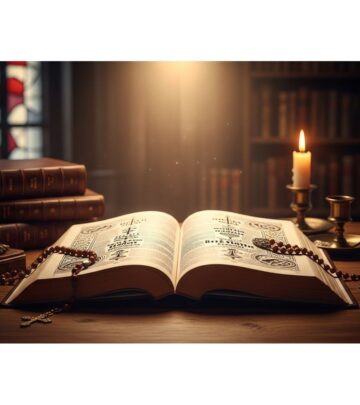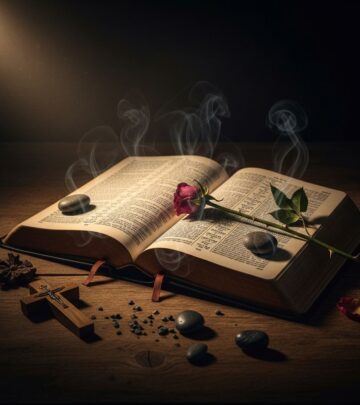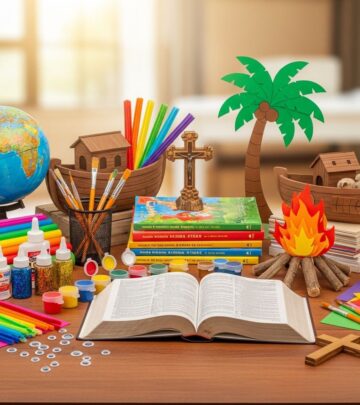The Ultimate Guide to Organizing Family Photographs
Turn old snapshots into a secure collection that loved ones can revisit anytime.

For many families, organizing photos is a daunting but vital task. Old shoeboxes overflowing with prints, scattered digital files, and neglected albums are common in most homes. Yet, properly organizing your family photographs isn’t just a matter of tidiness—it helps preserve cherished memories and brings a sense of happiness and accomplishment. Whether you’re facing hundreds or thousands of images, this comprehensive guide will help you conquer the chaos and safeguard your family’s photographic legacy.
Why Organizing Family Photos Matters
Photos capture stories, relationships, and moments that define your unique narrative. However, when left unsorted and unprotected, old prints deteriorate over time, fading, mildewing, or suffering other forms of damage. Tackling this project offers significant benefits:
- Reduced Stress: Research shows clean, organized spaces lower stress levels and improve well-being.
- Emotional Rewards: Reliving happy memories while sorting can spark joy, laughter, and even healing.
- Guilt Relief: Eliminating the nagging feeling of an unfinished project brings satisfaction and peace of mind.
- Preservation: Protect treasured images from physical decay and digital loss, ensuring they last for generations.
Preparing for Success: Setting Up Your Workspace
Before diving into your piles of photos, create a designated workspace:
- Choose a Spacious Area: A kitchen table or a guest room floor works well; cover with a clean cloth.
- Gather Supplies:
- White cotton gloves to handle prints without transferring skin oils.
- Soft pencil or archival pen for safe labeling.
- Sorting envelopes, photo-safe boxes, sticky notes, and labels.
- Trash bin for discarding unwanted images.
- Set the Mood: Cue up your favorite music, playlist, or TV show for a pleasant sorting experience.
Step 1: Gather Every Photograph
Begin by rounding up every photo you can find—prints in albums, envelopes stashed in closets, stacks in drawers, and even those lurking on your shelves. Seeing the full scope helps you plan and prioritize.
- Collect photographs, negatives, slides, and related memorabilia in one central location.
- If you uncover a large archive, pace yourself—tackle one box or pile at a time.
Step 2: Decide Your Sorting System
Decide how to organize your collection—choose a system that feels intuitive and will serve your goals (such as creating albums or sharing with family).
| Sorting Method | Description |
|---|---|
| Chronological | Sort by year, decade, or era (e.g., ‘1980s’, ‘childhood’, ‘weddings’). |
| Event-Based | Group by celebrations like holidays, vacations, birthdays, or graduations. |
| People-Centric | Organize by individual family members or branches of the family tree. |
| Category | Group by themes, such as travel, pets, friends, school, or sports. |
Be flexible: Begin with broad categories and get more specific later as you see patterns emerge.
Step 3: Sorting and Culling Your Collection
- Wearing Cotton Gloves: Always wear gloves while sorting to avoid transferring oils and dirt to your photos.
- Pile Method: Sort into stacks according to your chosen system. When in doubt, create a ‘Miscellaneous’ stack.
- Purge Unnecessary Photos: Discard duplicates, blurred shots, severely damaged prints, or images with no emotional value.
- Mark Progress: Use sticky notes or labels to identify each category or pile. Don’t worry about finishing in one sitting—chip away at the task over several sessions.
Pro Tip: Enlist family members to help identify people, places, or events that you may not remember.
Step 4: Labeling and Documenting Memories
As you sort, be sure to document details, especially for older photographs:
- Use a soft pencil or archival-safe pen on the back of prints to add names, dates, locations, or anecdotes.
- Avoid ballpoint or permanent markers, which can bleed through or damage photos.
- If you don’t know specifics, write down as much as you can—future family historians will appreciate any context.
Step 5: Protecting and Archiving
Store your sorted and labeled photos in archival-quality containers:
- Photo-Safe Boxes: Acid-free, lignin-free boxes prevent further deterioration from light and environment.
- Archival Sleeves: Clear sleeves offer another layer of protection, especially for fragile or irreplaceable prints.
- Avoid Attics and Basements: Store photos in cool, dry interiors away from heat and humidity.
Step 6: Digitizing for Extra Security and Sharing
To further protect and easily share your memories, digitizing is essential:
- Scanning: Use a flatbed scanner or a dedicated photo scanning service to create high-resolution digital copies.
- Organize Digitally: Replicate your physical sorting categories in digital folders. Clearly label and date each file.
- Backup, Backup, Backup: Save copies to an external hard drive and a secure cloud storage service to guard against loss or damage.
- Share Digitally: Consider creating a shared family folder or digital album online so relatives can enjoy, download, or add their own photos.
Step 7: Creating Albums and Displays
With your photos sorted and protected, spotlight your favorites:
- Traditional Albums: Build thoughtful albums around themes, events, or people.
- Photo Books: Use digital or print services to create custom books for gifts or keepsakes.
- Framed Collages: Curate wall frame displays to keep your most treasured moments visible daily.
- Rotating Displays: Set up a small gallery that you periodically refresh with seasonal or milestone photos.
Tips for Staying Motivated and Overcoming Overwhelm
- Break into Chunks: Tackle the task in short, manageable bursts—just an hour at a time.
- Set Milestones: Celebrate progress (such as completing each box, decade, or event group).
- Ask for Help: Make it a family project—invite relatives to help and reminisce as you go.
Preserving Photos for Future Generations
Consider writing captions, stories, or reflections to accompany your photos. Record the context, relationships, and traditions they represent so future family members can connect with their heritage.
Frequently Asked Questions (FAQs)
Q: What should I do with duplicate or low-quality photos?
A: Recycle or discard blurry, damaged, or emotionless duplicates to streamline your collection and make the project less overwhelming.
Q: How can I identify people or events I don’t recognize?
A: Reach out to relatives, particularly older family members, for help. If no one can identify a photo, note the circumstances under which you found it, just in case context emerges later.
Q: What’s the best way to store photos so they last?
A: Use archival-quality boxes, sleeves, and albums. Store in cool, dry spaces—never attics, basements, or places prone to moisture or temperature extremes.
Q: Is it worth digitizing old family photographs?
A: Yes, digitizing guards against loss and facilitates sharing. Use high-resolution scans and back up files in multiple locations for maximum security.
Q: How can I encourage family members to enjoy our photos together?
A: Organize shared albums, hold a “memory night” to review old photos as a group, or create photo gifts and keepsakes to strengthen connections and storytelling.
Additional Tools and Resources
- Professional Photo Organizers: Consider hiring a certified specialist for large or particularly delicate archives.
- Photo Backup Apps: Explore services like Google Photos, Apple Photos, or dedicated backup software.
- Archival Supply Stores: Purchase top-quality storage materials from photo specialty retailers.
Conclusion
Organizing your family photographs may feel overwhelming at first, but the process is deeply rewarding. You will not only safeguard your precious memories but also rediscover the stories and experiences that make up your family’s tapestry. With careful handling, thoughtful organization, and a touch of creativity, you can transform chaotic photo piles into a lasting legacy for generations to come.
References
- https://www.prevention.com/life/g20512394/organize-family-photographs/
- https://www.adriennefletcher.com/organizing-family-photos-part-1-how-to-best-preserve-and-handle-old-photos/
- https://adriennefletcher.com/organizing-family-photos-part-1-how-to-best-preserve-and-handle-old-photos/
- https://www.teresaberg.com/blog-post/organize-family-photos-and-de-clutter-at-the-same-time
- https://abbymurphyphoto.com/organize-old-family-photos/
- https://plantomom.com/overwhelmed-with-family-photos/
- https://www.katelphotography.com/how-to-organize-family-photos/
- https://ashley-caroline.com/preserve-organize-family-photographs-ct-family-photographer/
- https://www.jestkeptsecret.com/digitizing-family-photos-videos/
- https://mackenzieromagni.com/how-to-organize-family-photos/
- https://info.gaylord.com/resources/organizing-family-photos
- https://familyphotokeeper.com/how-to-organize-printed-photos/
- https://familyphotokeeper.com/overwhelmed-with-family-photos/
- https://www.youtube.com/watch?v=qIAqT1wCYtA
- https://www.savefamilyphotos.com/2016/02/25/simple-steps-to-organizing-saving-and-displaying-your-family-photos/
- https://thefamilycurator.com/organizing-old-family-photos-with-the-parking-lot-system/
- https://www.simplifyingmomlife.com/how-to-organize-too-many-photos/
- https://wonderoftech.com/how-to-preserve-family-photos/
Read full bio of medha deb