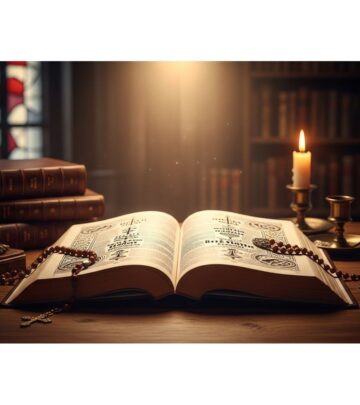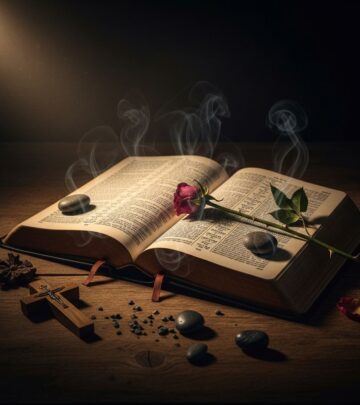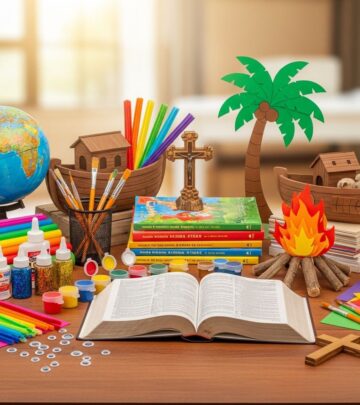Stay Warm at Your Desk: A Complete Review of the LL-Partner USB Heated Mouse Pad
Plush, ergonomic cushioning delivers gentle warmth and playful flair at your workspace.

Stay Warm at Your Desk: Reviewing the LL-Partner USB Heated Mouse Pad
If you’ve ever found yourself shivering at your computer during winter, struggling with cold, stiff hands as you click through emails or spreadsheets, you are not alone. The struggle is real for anyone working long hours in chilly office environments or at home with suboptimal heating. Enter the LL-Partner USB Heated Mouse Pad—a delightful desk accessory designed to keep your hand warm, comfortable, and productive even when the temperature drops. This article explores everything you need to know about this innovative gadget, focusing on features, user experience, design, and more.
Why Heated Mouse Pads Are a Winter Essential
Cold hands are a common complaint among office workers during winter months. Traditional solutions—like fingerless gloves or hand warmers—have their drawbacks, either limiting dexterity or requiring frequent replacements. A USB heated mouse pad offers a clever, convenient solution that integrates seamlessly into your digital workflow.
- Consistent Comfort: Provides a steady source of warmth right where you need it: under your hand.
- Easy Integration: Plugs directly into your computer or USB outlet; no batteries or special setup needed.
- Ergonomic Bonus: Many heated pads, like the LL-Partner, double as soft, supportive mouse beds.
If you’re tired of typing with frozen fingers, it may be time to upgrade your workspace comfort with this charming gadget.
A Closer Look: LL-Partner USB Power Heating Mouse Pad
The LL-Partner mouse pad has garnered attention for its irresistibly cute design and serious attention to comfort. Let’s break down what makes this mouse pad special.
Design & Appearance
This mouse pad doesn’t just feel cozy—it looks cozy too. Shaped like an adorable winter mouse, it features a soft grey exterior with embroidered eyes and a cushioned interior. Its whimsical look makes it a cheerful addition to any desk, appealing to kids, adults, and anyone who enjoys a dash of playfulness at work.
- Soft Plush Material: Wraps your hand in a gentle, fleece-like fabric.
- Ergonomic Mitt Design: Covers three sides of your hand (top and sides), creating a pocket of warmth without restricting mouse movement.
- Non-Slip Rubber Grip: Keeps the pad steadily in place, even during fast mouse action.
How It Works: Heating Technology
The pad is powered by a removable, rechargeable heating element. Simply plug the cable into your computer’s USB port (or any powered USB outlet) and slide the heating pad into its zippered compartment within the mouse bed.
- Easy USB Charging: Compatible with most computers, power banks, and USB wall adapters.
- Safe, Steady Heat: Delivers a gentle, consistent temperature—around 113°F (45°C)—that keeps your hand warm without sweat or discomfort.
- Removable Heating Unit: Allows you to use the pad with or without heat, making it a year-round accessory.
User Experience: Hands-On Comfort
What’s it like to use the LL-Partner heated mouse pad during a typical workday? Here are key highlights from real user experiences:
- Immediate Warmth: The pad begins to warm up within minutes of plugging it in, providing comfort during early morning or late-night work sessions.
- No Overheating: The 113-degree temperature keeps hands cozy but not sweaty, a frequent complaint of cheaper heating products.
- Year-Round Use: On warmer days, simply remove the heating unit for a plush, glove-like mouse pad that remains comfortable and protective.
Reviewers praise the product’s effectiveness at fighting cold-office discomfort, noting its reliability and ease of use. Many mention the joy of slipping their hand into the soft enclosure, describing it as “like holding a warm cup of cocoa.”
Features and Specifications
| Feature | Details |
|---|---|
| Power Source | USB (compatible with laptops, desktops, power banks, and some wall adapters) |
| Heating Element | Removable heating pad with steady, even heat distribution |
| Temperature | Approx. 113°F (45°C) |
| Exterior Material | Soft, plush (cotton/fleece blend) |
| Design | Mouse-shaped, three-sided mitt enclosure with embroidered face |
| Anti-Slip Base | Rubberized material that secures pad to desktop |
| Maintenance | Heating element is removable for hand washing the pad |
| Price Range | Typically around $25–$35 USD |
What Users Love: Direct Impressions and Testimonials
The LL-Partner USB Heated Mouse Pad has a passionate following online. Here’s what actual users highlight as standout features:
- Cute and Giftable: Many users mention buying additional pads as gifts for friends and colleagues.
- Well-Packaged: Arrives with clear instructions, protective packaging, and easily accessible heating element.
- Works As Advertised: Reviewers confirm the pad heats quickly and maintains a constant, comfortable temperature—perfect for long stretches at the computer.
“This comes well-packaged with the little mitt-like mouse pad and a heating pad that is removable for those days when it’s really not so cold outside.”
“The heat source works great and does not make my hands too hot or sweaty.”
Overall, users report a significant improvement in comfort during cold days—many say it’s now a must-have on their desk!
Who Should Buy the LL-Partner USB Heated Mouse Pad?
This versatile mouse pad is well-suited to various types of users, including:
- People who regularly work in cold environments (offices, home offices, basements, studios, and more)
- Anyone struggling with cold hands, such as those with Raynaud’s disease or poor circulation
- Gadget lovers who enjoy functional and cute tech accessories
- Gift shoppers seeking a practical and unique present for students, office workers, and gamers
Pros and Cons
| Pros | Cons |
|---|---|
|
|
How to Get the Most Out of Your Heated Mouse Pad
- Plug Safely: Always use a reliable USB source to avoid power loss or interruption, especially if using with a power bank.
- Adjust for Comfort: The heating element is removable, so use the pad with or without heat depending on the daily temperature.
- Proper Cleaning: Remove the heating pad before washing the plush exterior gently by hand. Air dry fully before reassembling.
- Position Correctly: Place the anti-slip base on a stable surface for best results—avoid setting on sloped or uneven desks.
Frequently Asked Questions (FAQs)
Q: Is it safe to leave the USB heated mouse pad plugged in all day?
Yes, as long as you are using a certified USB power source and the pad does not show signs of damage or excessive heat, it is designed for all-day use. However, it’s good practice to unplug when not in use to conserve energy and extend the lifespan.
Q: Can I wash the pad in a washing machine?
No. The plush exterior should be hand-washed only once the heating element is removed. Machine washing may damage the soft fabric or stitching.
Q: Will the pad fit all mouse sizes and hand sizes?
It fits most standard mice and average adult hands. Those with extra-large hands or using oversized gaming mice may find the fit slightly snug, but for typical office use, it’s a comfortable solution.
Q: Does the mouse move easily inside the pad?
Yes. The interior is spacious enough to allow smooth movement for typical clicking, scrolling, and gaming motions. For fastest mice, users may need minimal adjustment.
Q: Does the pad emit any odor?
Most users do not report noticeable odor after the initial unpacking. If present, it typically dissipates after airing out for a few hours.
Final Thoughts: A Cute Essential for Any Cold Workspace
The LL-Partner USB Heated Mouse Pad offers a simple, affordable way to combat office chill, combining comfort, practical warmth, and a delightful design. Whether you’re battling an icy office, working late at night, or simply want to add a touch of coziness to your desk, this innovative mouse pad deserves a spot in your winter toolkit.
- Say goodbye to freezing fingers while you work or play!
- Enjoy ergonomic comfort and adorable style throughout the season.
- Perfect for office workers, students, gamers, and anyone with perpetually cold hands.
Warm up your workspace—your hands will thank you.
References
- https://www.bestproducts.com/lifestyle/a25056465/amazon-black-temptation-usb-heated-mouse-pad/
- https://www.youtube.com/watch?v=iGC3Tik83DY
- https://www.prevention.com/life/a29153220/amazon-ll-partner-usb-heated-mouse-pad-review/
- https://www.youtube.com/watch?v=NKKvap5ufwk
- https://bluerockliving.com/heated-mouse-pad-hand-warmer/
- https://gizwiz.me/did-you-know-theres-such-a-thing-as-a-heated-mouse-house/
- https://smoothmouse.net/best-heated-mouse-pad/
- https://www.calarestaurante.com/?c=249989015
- https://sandglasstheater.org/?s=249989015
- https://oneclickcompare.com/blog/heated-mouse-pad
- https://www.sitejabber.com/reviews/warm-mouse-heated-keyboard.com
- https://www.andrewmacarthy.com/andrew-macarthy-social-media/best-heated-mouse-pad-hand-warmer
- https://www.reviewboys.com/review-blog/heated-mouse-review
- https://www.thisiswhyimbroke.com/usb-heated-mouse-pad/
- https://www.slashgear.com/1888212/usb-gadget-heated-warming-mouse-pad-freezing-office/
Read full bio of medha deb