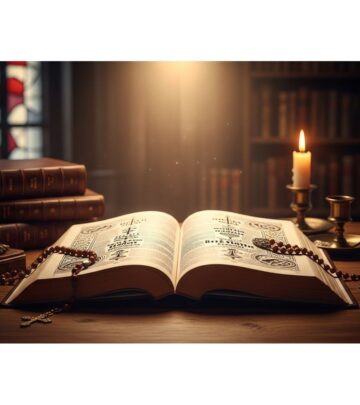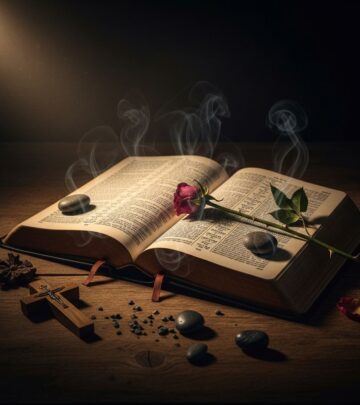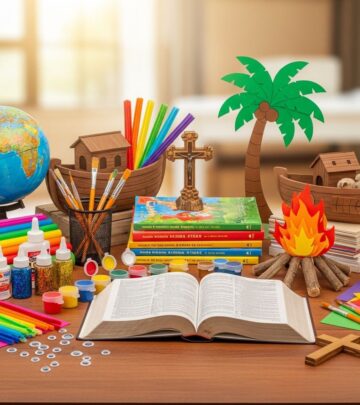Report Spam Text Messages: 4 Steps To Recognize And Report
Learn how to identify, avoid, and report spam texts to protect your information and stay safe from scams.

Image: HearthJunction Design Team
How to Recognize and Report Spam Text Messages
Every day, millions of people receive unsolicited or suspicious text messages. These unwanted messages — commonly called spam texts — can be merely annoying or, far worse, the first step towards a scam that can compromise your financial and personal information. This guide will help you recognize the signs of spam texts, avoid falling victim to scams, and report unwanted messages to authorities for your own protection and the benefit of others.
What Are Spam Text Messages?
Spam text messages are unsolicited messages sent to your phone, often from unknown numbers or disguised senders. While some may simply advertise products or services, others are designed to trick you into revealing sensitive information, clicking malicious links, or calling fraudulent phone numbers.
How to Recognize Spam Text Messages
Spam texts often have certain characteristics. Look out for messages that:
- Come from an unfamiliar number, especially short codes or email addresses.
- Claim you’ve won a prize, lottery, or sweepstakes you never entered.
- Ask for your personal or financial details, such as bank account numbers or passwords.
- Include urgent language, pressuring you to act fast (e.g., “Your account will be locked!”).
- Contain suspicious links or ask you to click on shortened URLs.
- Spelling and grammar mistakes are common; legitimate companies rarely make frequent errors.
Examples of Common Spam Texts
- “Congratulations! You’ve won a $1,000 gift card. Click here to claim: [suspicious link]”
- “We’ve noticed unusual activity on your account. Log in here immediately: [fake website]”
- “URGENT: Update your payment information to avoid service interruption.”
Why Do You Get Spam Texts?
Scammers and marketers constantly look for new phone numbers. They may acquire yours by:
- Harvesting numbers from public websites or social media profiles.
- Buying lists of phone numbers from data brokers or unscrupulous sources.
- Randomly generating number combinations (“smishing”).
- Receiving your number inadvertently when you sign up for services or contests, especially if you don’t read the privacy policy or opt out of marketing texts.
How Scammers Use Your Number
Scammers may use your number to send fraudulent offers, impersonate companies, or attempt to steal sensitive information. Some even use your response to verify your number is active, making you a more valuable target for future scams.
What to Do If You Receive a Spam Text
If you receive a suspicious or unsolicited message, follow these essential steps to stay protected:
- Do not respond: Replying may confirm your number is active.
- Do not click links or call numbers in a suspicious message.
- Do not share any personal or financial information.
- Block the sender using your phone’s messaging app options.
- Report the spam to your mobile provider and authorities (see below).
How to Report Spam Text Messages
Reporting spam texts is crucial. It helps mobile providers and government agencies track patterns, investigate fraud, and even take action against scammers. Here’s how you can report spam messages:
1. Use Your Phone’s Built-in Reporting Feature
- Most smartphones have an option to report spam or junk texts directly within the messaging app.
- When you receive an unwanted message, tap and hold the text, then look for options like “Report Junk,” “Report Spam,” or “Block Sender.”
2. Forward the Message to 7726 (“SPAM”)
- Forward the suspicious text message to 7726 (which spells “SPAM” on your keypad). This works with most major carriers in the U.S.
- After forwarding, you may receive a reply asking for the sender’s number. Respond with the number that sent you the spam.
How to Forward a Spam Text (Step-by-Step Example)
- On Android: Long-press the spam message, select “Forward,” enter 7726, and send.
- On iPhone: Tap and hold the spam message, tap “More,” then tap the arrow icon to forward. Enter 7726 and send.
3. Report to the Federal Trade Commission (FTC)
- Visit ReportFraud.ftc.gov to report spam texts and other scams.
- Click “Report Now” and answer the prompts to describe your experience. The FTC investigates complaints and uses the information to track trends and enforce laws.
4. Report to the Federal Communications Commission (FCC)
- If you receive commercial or autodialed texts you haven’t consented to, file a complaint at the FCC’s Consumer Inquiries and Complaint Center.
- While the FCC doesn’t typically resolve individual complaints, your report helps them monitor trends and shape future policies.
How to Stop Spam Texts in the Future
While you can’t always prevent spam, you can take steps to reduce the number of unwanted texts you receive:
- Be cautious where you share your number. Only provide your mobile number to trusted organizations, and check privacy policies when signing up online.
- Don’t publish your phone number on public websites or social media platforms.
- Opt out of marketing communications. Uncheck any “consent to receive texts” boxes when signing up for products or services.
- Check if your service provider offers spam blocking or filtering tools.
- Install reputable security or spam filter apps for additional protection.
Why It’s Important to Report Spam Texts
Reporting spam texts isn’t just about cleaning up your inbox. Every report helps:
- Authorities track scam trends and take action against bad actors.
- Mobile carriers improve their spam filtering algorithms and services.
- Other consumers stay alert to new types of scams or schemes.
Dangerous Scams Commonly Sent by Text
Some spam texts are associated with particularly dangerous scams, such as:
- Phishing scams: Attempts to steal your passwords, Social Security numbers, or bank details.
- Fake delivery notices: Messages claiming to be from companies like FedEx, UPS, or Amazon with bogus package tracking links.
- Tech support scams: Claims that your device has a virus and you need to call a fake support number.
- Impersonation scams: Messages pretending to be from government agencies, your bank, or even friends and family asking for urgent help.
What to Do If You Fall for a Spam Text Scam
Even the most cautious person can fall for a convincing scam. If you’ve clicked on a suspicious link, given your information, or sent money, take these steps immediately:
- Change your passwords for sensitive accounts.
- Contact your bank or credit card company if you gave out financial information or made a payment.
- Monitor your financial statements closely for unauthorized charges.
- Report the scam to the FTC at ReportFraud.ftc.gov.
- Consider contacting local law enforcement if you lost money or sensitive data.
Tips to Avoid Future Scams and Unwanted Texts
- Never click a link or open an attachment in a message from someone you don’t know.
- Delete suspicious texts immediately after reporting or blocking.
- Use two-factor authentication on critical accounts for extra protection.
- Keep your phone’s operating system and apps updated.
| Do’s | Don’ts |
|---|---|
| Report spam by forwarding to 7726 (SPAM) | Don’t respond to suspicious messages |
| Block and delete unwanted texts from your device | Don’t click on any links in spam texts |
| Check privacy policies before giving your number | Don’t share sensitive info via text |
| Stay updated on emerging scam trends | Don’t forward scam texts to friends or family |
Frequently Asked Questions (FAQ)
Q: What should I do with a suspicious text?
A: Do not reply, click links, or provide information. Block the sender, report the text to 7726, and notify authorities if necessary.
Q: Can spam texts infect my phone with malware?
A: While simply receiving a text is usually harmless, clicking on malicious links or downloading attachments can risk malware infection or data theft.
Q: Is it legal for companies to send me promotional messages?
A: Companies may only send promotional texts with your prior written consent. You should be able to opt out at any time. Unsolicited commercial texts are illegal.
Q: What happens when I report a spam text?
A: Carriers and authorities use your report to track scams and remove bad actors. The more reports they get, the stronger their enforcement efforts become.
Q: Are there apps that can help block spam texts?
A: Yes, many smartphones have built-in spam filters, and there are reputable third-party apps that provide advanced spam filtering features.
Conclusion
Spam texts are more than just a nuisance—they can be the start of a costly scam. Learning to recognize the signs, taking preventative steps, and reporting unwanted messages protects not just your own information, but also helps slow scammers’ progress. Be vigilant, cautious, and proactive. When in doubt, report, block, and delete—and help keep everyone safer from text scams.
References
Read full bio of Shinta