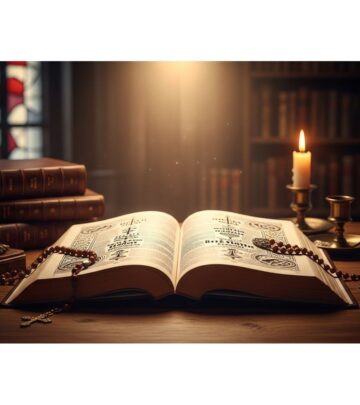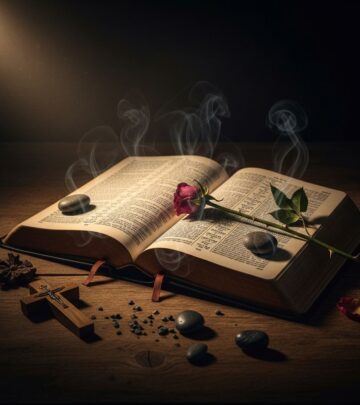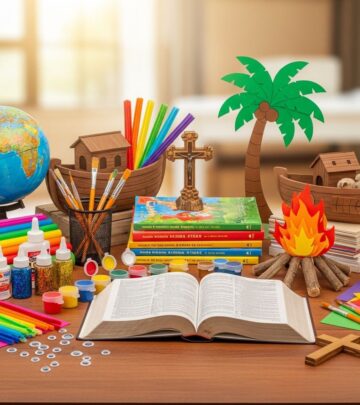How To Order Costco Pizza: 3 Tips For Faster, Crispy Slices
Everything you need to know about ordering, customizing, and enjoying Costco's beloved pizza offerings

Image: HearthJunction Design Team
For Costco enthusiasts, a shopping trip isn’t truly complete without a visit to the beloved food court. While the $1.50 hot dog and soda combo might get most of the attention, Costco’s pizza has developed its own devoted following. At just $9.99 for an enormous 18-inch pie, it represents one of the best values in the takeout pizza world. But like many things at this warehouse giant, the ordering process isn’t always intuitive. Let’s explore everything you need to know about securing your Costco pizza fix.
Costco Pizza Basics: What You Need to Know
Before diving into the ordering process, it’s helpful to understand what makes Costco pizza special. Each 18-inch pizza is significantly larger than standard takeout options, providing ample food for families or gatherings. Despite the budget-friendly $9.99 price tag, these pizzas don’t skimp on quality or toppings. Individual slices are also available for just $1.99 if you’re dining solo or want a quick snack while shopping.
Costco offers three standard pizza varieties:
- Cheese pizza (mozzarella and parmesan)
- Pepperoni pizza
- Combination pizza with half cheese, half pepperoni
While some locations previously offered a combo pizza with vegetables and meat, most warehouses have streamlined their menu to these three options. Each pizza contains 12 slices, making it perfect for sharing.
How to Order Costco Pizza In-Store
The most common way to order Costco pizza is directly at the warehouse during your shopping trip. The process is straightforward but has some unique aspects worth understanding:
Using the Food Court Kiosk
Most Costco locations now feature self-service digital kiosks near the food court area. Here’s how to use them:
- Locate the kiosk station near the food court counter
- Select “whole pizza” on the touchscreen
- Choose your desired type: cheese, pepperoni, or half-and-half
- Follow the on-screen prompts to complete your order
- Pay using your credit card (remember, Costco does not accept American Express, Discover, or Mastercard)
- Take your receipt, which will display your order number
After ordering, you’ll receive a notification that wait times may vary. Typically, you can expect 10-15 minutes for your pizza to be ready. Many members find it convenient to place their pizza order first, complete their regular shopping, and then pick up their hot pizza on the way out.
Ordering at the Counter
If your Costco location doesn’t have self-service kiosks or you prefer speaking with a person, you can still order directly at the food court counter. Simply approach the register, request your pizza type, and pay. The staff will give you an estimated wait time and an order number to listen for when your pizza is ready.
How to Order Costco Pizza Ahead of Time
One of the most convenient aspects of Costco pizza is the ability to order ahead. This is especially useful when you’re planning to pick up dinner after work or need to feed a group without waiting. There are two primary methods for advance ordering:
Calling Ahead
Despite being a massive retail operation, Costco maintains the old-school convenience of phone orders for their pizza. To place an order by phone:
- Call your local Costco’s main number
- Ask to be transferred to the food court
- Provide your name and specify your pizza order (type and quantity)
- The staff will give you a total cost and estimated pickup time
When you arrive at the warehouse, head directly to the food court, mention that you called in an order under your name, and pay at that time. It’s important to note that some locations now verify membership at the food court, so bring your Costco membership card.
This method is particularly valuable when you’re in a hurry or want to ensure your pizza is ready at a specific time. Some members report calling from the parking lot before entering to shop, ensuring their pizza is hot and ready when they finish.
Important Note About Online Ordering
Unlike many pizza chains, Costco does not currently offer online pizza ordering through their website or app. All orders must be placed either in person at the warehouse or by phone. This is consistent with Costco’s overall business model that emphasizes in-store experiences and simplicity over digital convenience.
Expert Tips for the Perfect Costco Pizza Experience
Beyond the basic ordering process, Costco pizza enthusiasts have developed several strategies to enhance their experience. Here are some insider tips:
Request a “Well-Done” Pizza
A common complaint about Costco pizza is that it can sometimes be too soft or not crispy enough. The solution? Ask for your pizza “well-done” or “extra crispy.” When you make this request, the staff will run your pizza through the oven a second time or leave it in longer, resulting in a darker, crispier crust without burning it.
This hack works best during non-peak hours when the food court isn’t overwhelmed with orders. Some employees may decline the request during extremely busy periods if oven space is limited. When ordering, simply say: “Could I please get that pizza well-done?” or “I’d like my pizza extra crispy, please.”
Timing Your Order
The food court tends to be busiest during lunch hours (11:30 AM – 1:30 PM) and right before dinner (4:30 PM – 6:30 PM). If possible, try ordering during off-peak hours for faster service and greater likelihood of special requests being accommodated.
Weekends are consistently the busiest times for Costco food courts. If you need pizza for a weekend event, calling ahead earlier in the day can save you significant waiting time.
Customize with Available Toppings
While Costco doesn’t offer custom-made pizzas in the traditional sense, you can enhance your pizza with items available at the condiment station. Many members add the free diced onions (intended for hot dogs) to their pizza for extra flavor. Some locations also offer red pepper flakes, Parmesan cheese, and other condiments that can elevate your pizza experience.
Payment and Pickup Details
Understanding Costco’s payment policies can help avoid surprises at checkout:
Accepted Payment Methods
Costco food courts accept the following payment methods:
- Visa credit cards
- Debit cards
- Costco Shop Cards
- Cash (at most locations)
It’s important to remember that Costco does not accept American Express, Discover, or Mastercard credit cards anywhere in their warehouses, including the food court.
Membership Requirements
In recent years, Costco has tightened its policy regarding food court access. Most locations now require a valid Costco membership to purchase items from the food court, including pizza. Be prepared to show your membership card when ordering, especially at warehouses with stricter enforcement.
Pickup Process
After ordering, you’ll receive a receipt with an order number. Listen for this number to be called over the speaker system, or watch the digital display board if your location has one. When your number is announced, proceed to the pickup counter to collect your pizza.
For call-ahead orders, simply approach the food court counter, provide your name, and let them know you called in an order. You’ll need to pay at this time, as phone orders aren’t pre-paid.
Frequently Asked Questions
Q: Can I order a Costco pizza without having a membership?
A: While policies vary by location, most Costco warehouses now require a membership to access the food court, including for pizza purchases. Some locations with outdoor food courts may still serve non-members, but this is becoming increasingly rare.
Q: How long does it take for a Costco pizza to be ready?
A: Typically, you can expect a 10-15 minute wait for a fresh pizza. During busy periods, this might extend to 20-25 minutes. If ordering by phone, the staff can give you a more accurate estimate based on current conditions.
Q: Can I get a custom pizza with specific toppings at Costco?
A: No, Costco does not offer custom pizzas. Their streamlined menu includes only cheese, pepperoni, or half cheese/half pepperoni options. This allows them to maintain efficiency and keep prices low.
Q: How many people does a Costco pizza feed?
A: A Costco pizza is 18 inches in diameter and cut into 12 slices. It can comfortably feed 6 adults with moderate appetites, or 4-5 hungry adults. For children, one pizza can often serve 8-10.
Q: Can I order multiple pizzas at once?
A: Yes, there’s no limit to how many pizzas you can order. For large quantities (more than 5 pizzas), calling ahead is strongly recommended to allow the food court staff to prepare accordingly.
Why Costco Pizza Remains a Customer Favorite
Despite the occasional ordering quirks, Costco pizza continues to be one of the warehouse’s most popular food court items. The combination of enormous size, quality ingredients, and the unbeatable $9.99 price point makes it an exceptional value in today’s food landscape.
Whether you’re feeding a hungry family on a budget, hosting an impromptu gathering, or simply treating yourself after a productive shopping trip, understanding how to navigate the ordering process ensures you’ll never miss out on this beloved Costco classic. The next time you visit, try ordering your pizza well-done for that perfect crispy crust that makes Costco pizza even more satisfying.
References
- https://www.allrecipes.com/how-to-order-costco-pizza-well-done-8746377
- https://www.countryliving.com/life/a60745232/how-to-order-costco-pizza/
- https://www.costco.com/my-life-membership-tips.html
- https://www.costco.com/order-online-pickup-warehouse.html
- https://9meters.com/entertainment/food/ways-to-order-a-costco-pizza
Read full bio of Srija Burman