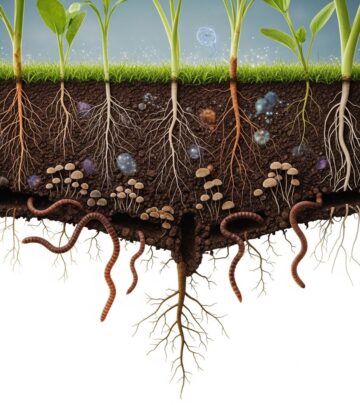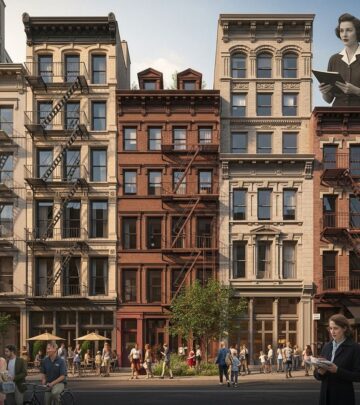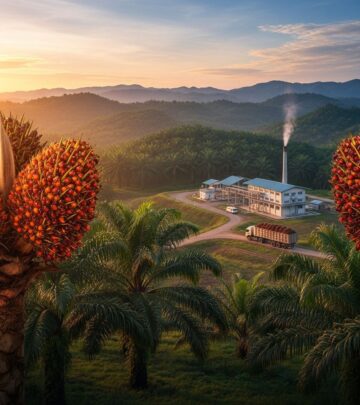Should You Unplug Your Appliances to Save Energy and Money?
Discover whether unplugging household devices can truly reduce your electricity bills and your home's carbon footprint.

Many households are looking for effective ways to cut electricity costs and reduce their environmental impact. One commonly recommended strategy is unplugging appliances when they’re not in use. But does pulling the plug on your devices make a significant difference? This in-depth guide explores the facts behind standby power, how much money you can save, which devices matter most, and practical tips for a more energy-efficient home.
Understanding Standby Power: Phantom Load Explained
Even when turned off, many modern appliances and electronics continue to consume power as long as they remain plugged in. This standby power—also called phantom load or vampire power—is used to keep features like clocks, displays, remote-control sensors, and wireless connectivity active.
While each device’s consumption may be small, the cumulative effect across all your plugged-in gadgets can be surprisingly costly.
- Standby power is often less than 1-5 watts per device, but it adds up over time.
- The U.S. Department of Energy estimates standby consumption can account for 5–10% of residential electricity use.
- The average American household may spend $100–$200 annually on standby power alone, depending on the number of idle appliances and electronics.
Which Appliances Use the Most Standby Power?
Not all devices are equally wasteful when left plugged in. The biggest standby power offenders often include:
- Televisions (especially older, non-Energy Star models): Can draw more than 50 watts when off; up to $50/year in wasted energy.
- Cable or Set-top Boxes and DVRs: Older models may consume up to 45 watts even when not recording or being watched.
- Desktop Computers and Printers: Devices left in ‘sleep’ mode or standby overnight continue drawing power.
- Game Consoles: PlayStation, Xbox, or other gaming systems left on standby can add to the phantom load.
- Microwaves: Usually draw about 4 watts when not operating to keep the clock and features on.
- Small Kitchen Appliances: Coffee makers, toasters, and blenders continue to pull between 1–3 watts unless unplugged.
- Chargers: Phone and laptop chargers draw power even if no device is attached.
- Window AC Units, Fans, Dehumidifiers: Can draw standby power from hidden control boards or timers.
- Lamps, Outdoor Entertainment Systems: Some even draw small power to maintain smart features or instant-on capabilities.
How Much Money Can You Really Save by Unplugging Devices?
The potential savings depend on the number and type of appliances in your home as well as your local electricity rates. Here’s what research and experts say:
- On average, unplugging unused and rarely used devices can save a home $50 to $150 per year.
- Heavy electronics users (with multiple TVs, computers, home theaters) may see savings on the higher end.
- Small appliances (like toasters and coffee makers) might only add up to $10–$20 in annual phantom load, but every bit helps in large households or over many years.
According to the Department of Energy, reducing phantom loads lowers not just costs, but also greenhouse gas emissions because electricity production often relies on fossil fuels. The environmental impact grows as millions of homes participate.
Electrical Safety Benefits: More Than Just Energy Savings
Unplugging appliances is also advocated for home safety. Power surges from lightning, grid faults, or internal wiring can damage plugged-in electronics. Idle appliances—especially those with circuit boards, heating elements, or old cords—pose a risk of overheating and sometimes cause electrical fires.
- Unplug small appliances like coffee makers, toasters, and space heaters that are infrequently used and have heating features.
- If you go on vacation or leave home for extended periods, unplugging sensitive and non-essential devices reduces both energy waste and fire risk.
Which Appliances Should You Never Unplug?
For convenience, safety, or necessity, some devices should always remain plugged in or turned on:
- Refrigerators & Freezers: Need continuous power to prevent food spoilage.
- Smoke Detectors, Security Systems: Must remain operational for safety reasons.
- Wi-Fi Routers (if needed for smart home systems): Only unplug when not in use for long periods.
- Aquarium Heaters, Medical Devices: Critical for animal or personal health.
For devices like sump pumps or HVAC systems, confirm with product manuals before unplugging to avoid unintended consequences.
Smart Strategies: Power Strips and Automation
Unplugging everything by hand is often impractical, especially for hard-to-reach outlets or multi-device setups. Here are some practical solutions:
- Power Strips: Plug multiple electronics (TV, game console, speakers) into a single power strip. Flip the switch to cut all power when not in use.
- Advanced Power Strips: These smart strips can detect idle devices and shut off just those outlets, keeping critical devices online (like modems) while cutting waste from others.
- Smart Plugs: Wi-Fi-enabled plugs allow you to schedule power cycles for lamps, chargers, and kitchen appliances directly from your phone. Many also provide energy monitoring features.
When choosing a smart plug or strip, opt for trusted brands. Some low-cost units may themselves consume extra power or fail to cut 100% of standby load if overloaded.
Table: Common Household Devices & Standby Power Usage
| Device | Typical Standby Power (Watts) | Annual Cost (Estimate) |
|---|---|---|
| Television | 5–50 | $5–$50 |
| Set-top Box/DVR | 10–45 | $10–$35 |
| Microwave Oven | 3–5 | $3–$5 |
| Desktop Computer | 2–21 | $2–$18 |
| Gaming Console | 1–10 | $1–$10 |
| Phone Charger | 0.2–0.5 | $0.20–$0.50 |
| Coffee Maker | 1–3 | $1–$2 |
Note: Actual costs will vary by usage patterns and local energy rates.
Tips for Maximizing Savings
- Make unplugging part of your daily routine—turn off and unplug devices before bed or when leaving home.
- Use master/slave power strips—turning off a primary device like the TV cuts power to accessories.
- Choose ENERGY STAR–certified electronics when buying new devices; these are engineered for low standby consumption.
- Review device manuals for power-saving modes and enable them.
- Only charge devices (phones, laptops, tablets) when needed and unplug chargers promptly.
- For hard-to-reach plugs, invest in Wi-Fi–controlled smart plugs or outlets.
Environmental Impact: More Than Money
Reducing standby power is an easy way to lower your home’s carbon footprint. Every kilowatt-hour saved means fewer emissions from fossil fuel–based power plants. If every American household tackled phantom load, the cumulative emissions reduction would be significant.
Even minor changes—like unplugging a few devices per room or switching to efficient power strips—can have a large effect when scaled up across millions of homes.
Frequently Asked Questions (FAQs)
How much does unplugging appliances really save?
Annual savings vary but commonly fall between $50 and $150 per year for a typical household that consistently unplugs or uses smart strips for non-essential electronics.
Is it safe to unplug my appliances daily?
Yes, for most electronics and small kitchen appliances, regular unplugging is safe. For essential devices, such as refrigerators or medical equipment, keep them plugged in continuously unless directed otherwise by manufacturer.
Is using a power strip as effective as unplugging?
A quality power strip with an on/off switch is nearly as effective as unplugging, cutting all power to connected devices. Advanced or smart strips offer even more targeted control.
What about “green mode” or sleep settings?
Enabling built-in power saving modes, such as “sleep” or “eco” settings, helps reduce power draw. However, many devices still use some standby energy, so unplugging (or using a switched strip) remains the most surefire way to eliminate phantom load.
Are older appliances worse for phantom load?
Generally, yes. Older electronics often use more standby power than modern ENERGY STAR–rated models. Replacing outdated devices can both reduce standby consumption and improve overall efficiency.
Do smart plugs themselves use energy?
Yes, but typically it is very minimal (1 watt or less for quality models). The net savings from interrupting power to high-draw electronics still outweighs the smart plug’s own standby use.
Key Takeaways
- Unplugging or disconnecting non-essential devices can trim $50–$150 a year from your electricity bill.
- Use power strips, advanced strips, or smart plugs to manage standby power efficiently.
- Consider the environmental benefits—the effort saves money and helps fight climate change.
- Prioritize unplugging high-waste devices and appliances you use only occasionally.
- Never unplug essential equipment like refrigerators, security systems, or medical devices.
Reducing standby power at home is a straightforward, safe, and cost-effective practice. By making unplugging a habit and outfitting your home with energy-smart tools, you’ll lower your bills while helping protect the planet.
References
Read full bio of medha deb