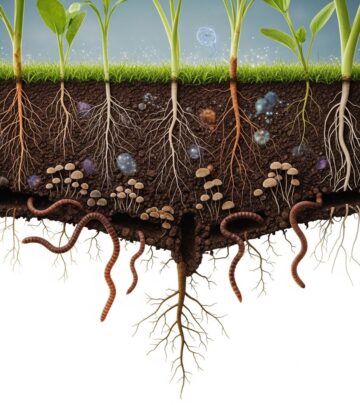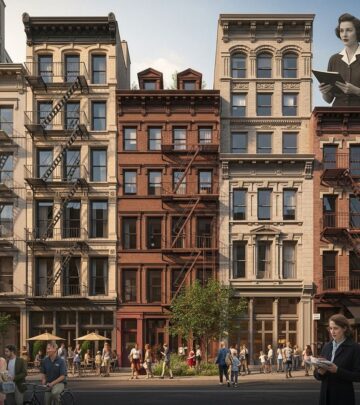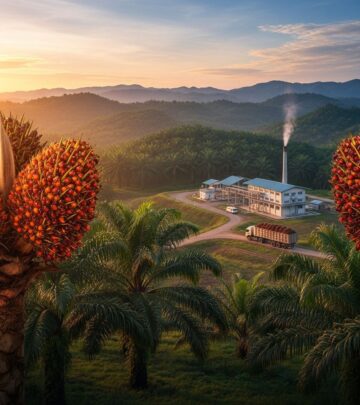How to Responsibly Recycle Your iPad: A Comprehensive Guide
Learn effective, safe, and sustainable ways to recycle your iPad and reduce electronic waste responsibly.

How to Responsibly Recycle Your iPad
As technology evolves, millions of old iPads and tablets risk ending up in landfills, contributing to the global e-waste problem. Recycling your iPad not only protects the environment but also gives your device new life, conserves valuable resources, and often benefits your community. This guide explores the best ways to safely and sustainably recycle your iPad, including trade-in options, charitable donations, local recycling programs, secure data removal, and creative upcycling alternatives.
Why Recycling Your iPad Matters
Every iPad contains valuable metals and components, including copper, aluminum, gold, and lithium-ion batteries. If disposed of improperly, these materials can leach into soil and water, harming ecosystems and human health. Recycling mitigates environmental threats, conserves resources, and supports the circular economy by returning valuable materials to use.
According to estimates, Americans have over $43 billion worth of unused electronics in their homes, constituting a significant opportunity for responsible recycling and reuse.
- Reduces electronic waste in landfill, cutting pollution and greenhouse emissions.
- Conserves minerals and rare earth metals extracted at great environmental cost.
- Prevents hazardous material contamination from leaking batteries and heavy metals.
- Supports local communities through donation or domestic recycling jobs.
Preparing Your iPad for Recycling
Before recycling, it’s essential to protect your data, privacy, and device security. Here’s how:
- Back up important files: Upload photos, documents, and contacts to iCloud, Google Drive, or another secure cloud service.
- Remove SIM card and accessories: Eject the SIM, remove any cases, chargers, or connected accessories.
- Perform a factory reset: Erase all personal information from the device. On an iPad, go to Settings > General > Transfer or Reset iPad > Erase All Content and Settings.
- Clean your device: Wipe down the screen and chassis to remove dust and fingerprints.
Official Apple Recycling and Trade-In Programs
Apple offers free, secure recycling and trade-in services to promote responsible device disposal and material recovery:
- Apple Trade-In: Exchange your old iPad for an Apple Store gift card or credit toward a new device. Apple provides a prepaid shipping label and instructions for hassle-free mailing.
- Apple Recycling Program: If your device isn’t eligible for trade-in, Apple will recycle it for free. Find collection points and details at apple.com/environment.
- Battery Service and Recycling: Lithium-ion batteries require special handling—Apple or authorized centers can safely dispose of or recycle them.
| Service | How It Works | Benefits |
|---|---|---|
| Apple Trade-In | Get credit or gift card by sending in your old iPad | Monetary value, secure data wipe, responsible recycling |
| Apple Recycling | Free mail-back or drop-off recycling for any iPad | No landfill, professional resource recovery |
| Authorized Battery Service | Official channels dispose of lithium-ion batteries safely | Prevents contamination and hazards |
Local and Community-Based E-Waste Recycling Options
Beyond manufacturer programs, local recycling centers and electronics recyclers provide additional avenues for iPad recycling, often with added flexibility and community support:
- Local E-Waste Facilities: Many municipalities run drop-off centers for electronics including tablets, phones, and batteries. These ensure devices are processed according to environmental regulations.
- Recycling Companies: Professional e-waste recyclers, such as High Tech Recycling, assess device condition and may offer cash or trade-in value.
- Retail Collection Points: Select retailers and tech stores collect used electronics for recycling or donation.
- Campus and Nonprofit Programs: Universities and community groups often accept electronics for EPA-certified recycling or donation, supporting local reuse efforts.
Advantages of Local Recycling
- Reduced environmental impact from local transport
- Support for community recycling jobs
- Flexible options, such as pickup or drop-off
Donating Your iPad for Social Good
If your iPad still functions, donation is often the most sustainable and impactful choice. Donated devices help bridge digital literacy gaps and support education, nonprofits, and families in need:
- Schools and Libraries: Many institutions welcome usable tech for student use, remote learning, and library programs.
- Charities and Nonprofits: Organizations refurbish donated electronics for low-income recipients, job training, and senior support.
- Tax Deductions: In some cases, donations are tax-deductible—request a receipt from the nonprofit for your records.
DIY Reuse and Upcycling Ideas for Old iPads
Before recycling, consider creative reuse or upcycling projects if your iPad still powers on. Repurposing electronics reduces waste and creates valuable new functions. Here are some ideas:
- Home automation controller
- Digital photo frame
- Kitchen smart assistant (recipes or media playback)
- Dedicated eBook or news reader
- Security camera monitor
If these options do not suit your needs, recycling is still the best route to ensure safe material recovery and pollution prevention.
What Happens to a Recycled iPad?
Professional recycling centers (including Apple’s partners) dismantle iPads using safe, environmentally managed processes. Key steps include:
- Device assessment: Trained staff evaluate device condition and test components.
- Disassembly: iPads are opened, and valuable parts are separated for refurbishment or direct resale.
- Material separation: Rare metals, plastics, glass, and batteries are sorted and shipped to specialized vendors for recovery or safe disposal.
- Hazardous waste processing: Batteries and printed circuit boards are isolated and processed to prevent hazardous waste leakage.
- Responsible downstream recycling: Materials enter supply chains for new devices, minimizing raw mining.
Safety and Environmental Precautions
Never throw an iPad or lithium-ion battery in household trash; this risks fire, toxic leakage, and illegal disposal.
- Dispose only at authorized collection points with certified processing standards.
- Follow local guidelines for battery disposal; some areas require separate drop-off for lithium-ion cells.
- Check symbols on your device for country-specific recycling instructions.
Other Electronics You Can (and Should) Recycle
While recycling your iPad, take inventory of other unused devices in your household. Recyclers typically accept:
- Mobile phones, tablets, and e-readers
- Laptops, desktop computers, and monitors
- Printers, scanners, and peripherals
- Televisions (LED, LCD, plasma, smart TVs)
- Chargers, accessories, and rechargeable batteries
Proper recycling maximizes resource recovery, protects local soil and water, and often puts unused tech to constructive new use.
Frequently Asked Questions (FAQs)
Why can’t I just throw my iPad in the trash?
iPads contain hazardous components and valuable metals, which pollute landfills and waste resources. Responsible recycling ensures safe disposal and material recovery.
Can I get money or a tax deduction for my old iPad?
Yes—Apple, retailers, and third-party recyclers may offer trade-in credit or cash. Donating to nonprofits could provide a tax write-off if you get a receipt.
What does a recycling center do with my device?
Recycling centers assess, disassemble, and recover parts and materials for reuse or safe downstream disposal, following environmental laws.
Is it safe to erase my data before recycling?
Performing a factory reset deletes most personal information. For maximum security, log out of iCloud, remove your SIM card, and wipe the device before handing it over.
Are there eco-friendly alternatives to recycling?
Yes—reuse, donation, and upcycling delay the device’s entry into e-waste streams, but recycling remains essential when devices are no longer functional.
Best Practices and Resources for iPad Recycling
- Visit Apple’s official recycling site: apple.com/environment for prepaid labels and instructions.
- Consult local e-waste programs: Check your municipality’s website for electronics recycling days and drop-off points.
- Use authorized recyclers: Ensure any recycling facility is EPA-certified or partners with recognized e-waste processors.
- Prepare your device: Backup data, erase content, remove accessories, and clean your iPad before drop-off.
- Consider social impact: Donate if the device still functions and could help a person or school in need.
Conclusion: Doing Your Part for a Greener Tomorrow
Properly recycling your iPad conserves natural resources, prevents toxic pollution, and supports both local and global sustainability efforts. By choosing responsible recycling methods, donating when possible, and keeping security in mind, you help close the loop on e-waste and make a difference for future generations.
References
- https://support.apple.com/guide/ipad/disposal-and-recycling-information-ipad9a74cd53/ipados
- https://www.hightechrecyclingmi.com/how-to-recycle-ipad/
- https://www.apple.com/recycling/recycler-guides/
- https://sustain.princeton.edu/take-action/recycling-guidelines
- https://www.mwatoday.com/waste-recycling/recycling-disposal-guide/
- https://pinellas.gov/recycle-guide/
- https://alamedacountyindustries.com/alameda/residentialrecyclingguide/
- https://www.human-i-t.org/treehugger-about-the-trash-in-our-landfills/
Read full bio of Sneha Tete